Automatic Overset Mesh Volume Creation
Identify the components that represent the model's rotating fan.
-
From the ultraFluidX ribbon,
Setup group, click
the Identify Parts tool.

Figure 1. -
From the secondary tool set, click the Overset Mesh Rotating
Fan tool.

Figure 2. - From the guide bar, select Fan Parts.
-
In the modeling window, select the fan parts.
A cylinder representing the volume is automatically created around the selected fan parts. Relevant parts are identified using the color map in the modeling window.
- Optional:
Use the microdialog to edit the fan parameters.
- Edit the RPM.
- Edit the mesh refinement level.
- Change the axis alignment.
-
Click
 and and use the graphical manipulators to
move the cylinder.
and and use the graphical manipulators to
move the cylinder.
-
Click
 to change the direction of the
rotation.
to change the direction of the
rotation.
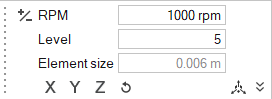
Figure 3. - From the guide bar, select Check Containment.
- In the modeling window, select fan parts.
-
From the guide bar, complete one of the following:
- Select
 to confirm your selection and continue creating
fans.
to confirm your selection and continue creating
fans. - Select
 to
confirm your selection and exit the tool.
to
confirm your selection and exit the tool.
- Select