Bead Options
When running a topography optimization, bead options are used to help control the manufacturability of the part. Bead patterns can be used to control the shape of the beads.
-
On the Structures ribbon, click Run Optimization
 on the Optimize icon.
on the Optimize icon. 
- Select Topography optimization for the Type.
- Select Maximize Stiffness or Maximize Frequency as the optimization objective. The options in the Run Optimization window will change based on which objective you select.
-
Under Bead Options change the default values as
desired.
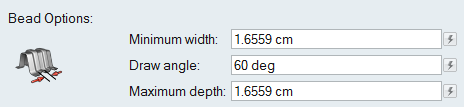
- The draw depth of the beads is typically half of the minimum width.
- If at any time you want to restore the default values, click the reset icons.
- Define additional optimization constraints and options as desired.
- Click Run to start the optimization.
- When complete, double-click the name of the run to view the results.