Output Request Creation Tutorial
- Select Dynamic subcase from the Subcase list.
- Select Displacement from Reponse Type drop down list.
-
Click Auto-Add
This will select and create a node set comprising of master and slave nodes for the interfaces CBUSH elements. You can view the same in the graphics area and the model browser area as well.
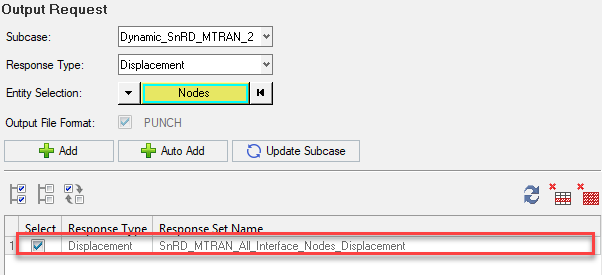
Figure 1.Model Browser view
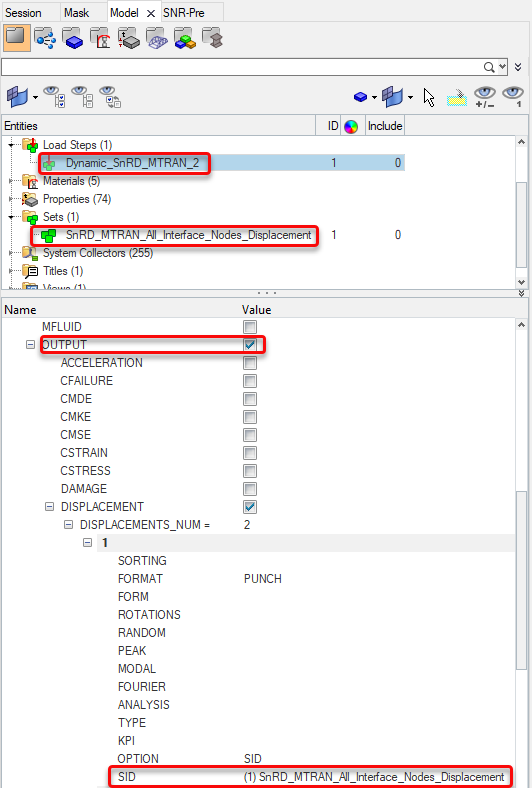
Figure 2.Note: SnRD now automatically assigns the newly created node set at the sub case level. You can verify this in the Model Browser as shown in the above image. - Select the displacement node set from the table.
-
Click Next to proceed to the
next step in the process.
Note: You should create and activate at least one output in this panel before moving to the next step.