Constraint Creation Tutorial
Below are the steps to create the constraints required for the tutorial purpose.
- Select Enforced Displacement from Load Type drop down list.
-
Click Nodes
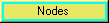 button.
This will open Node collector panel.
button.
This will open Node collector panel. -
Using the node selection options, select node ID
528173from the graphics area. -
Click Add
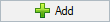 .
This will add the node entry in the table with the loading direction options.
.
This will add the node entry in the table with the loading direction options.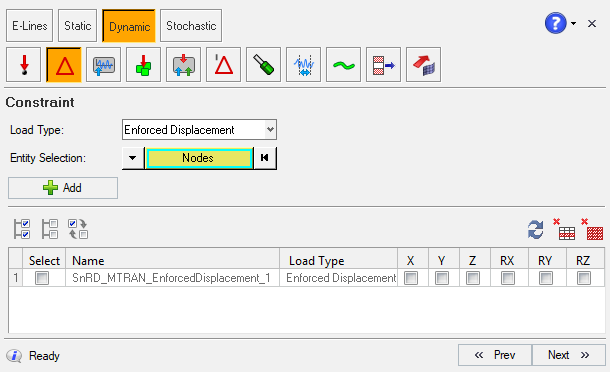
Figure 1. - Check the box under Select column.
-
Check
X, Y, Zcheck boxes for the load.This defines that the model will loaded/excited at the selected node inX, YandZdirections. -
Click
 Next to continue to Transient Load
Creation task.
Once you clicks Next, SnRD creates load collectors and will be listed in model browser.
Next to continue to Transient Load
Creation task.
Once you clicks Next, SnRD creates load collectors and will be listed in model browser.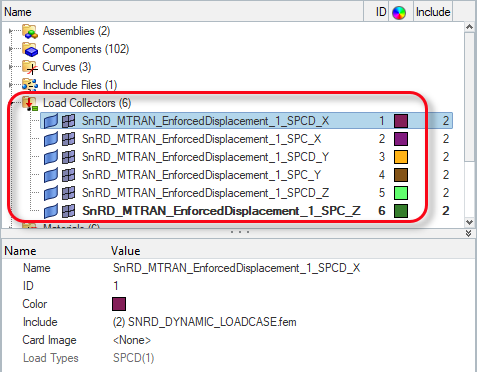
Figure 2.