Specifying the Axis Size and Tick Marks
The axis size in relation to the 3D view can be specified as well as the placement of tick marks on the axes.
Specify the axis size.
-
On the 3D View
contextual tabs set, on the Display tab, in the
Axes group, click the
 dialog launcher.
dialog launcher.
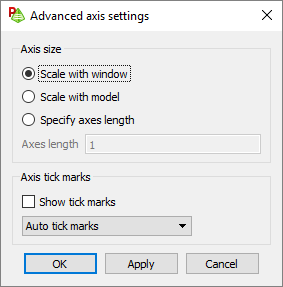
Figure 1. The Advanced axis settings dialog. -
Under Axis size, select one of the following:
- To scale the axis dynamically with the size of the 3D view, select Scale with window.
- To scale the axis along with the model size, select Scale with model.
- To specify the length of the axes, select Specify axes length and specify the axes length.
Specify the axis tick marks.
- To display the axes tick marks, select the Show tick marks check box.
-
Specify the placement of the tick marks.
- To place the tick marks at the default location on the axis, select Auto tick marks.
- To specify the number of tick marks on the axis, select Number of tick marks.
- To specify the increment between the tick marks on the axis, select Increment between tick marks.
- Click OK to close the dialog.