Example 3: Bistatic RCS of a Box
This case explains how to compute the bistatic RCS of a box.
Step 1
Start newFASANT.
Step 2
Select File and click on New.
Step 3
Select GTD-PO.
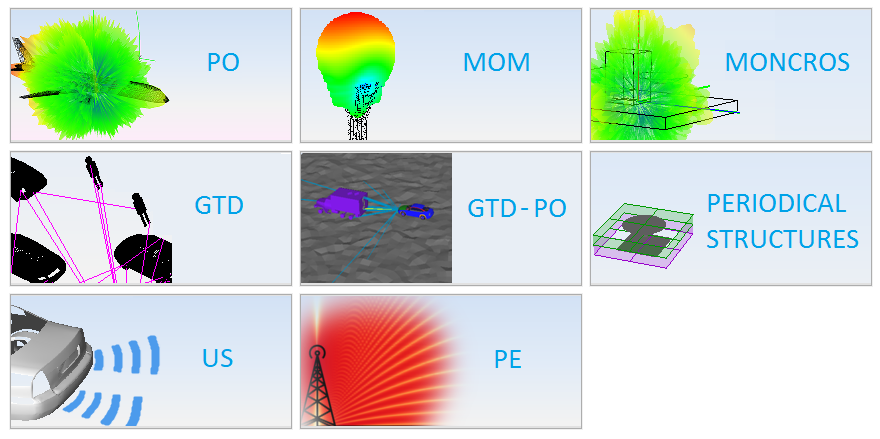
Figure 1. Method Type selection
Step 4
Define the geometry of a box.
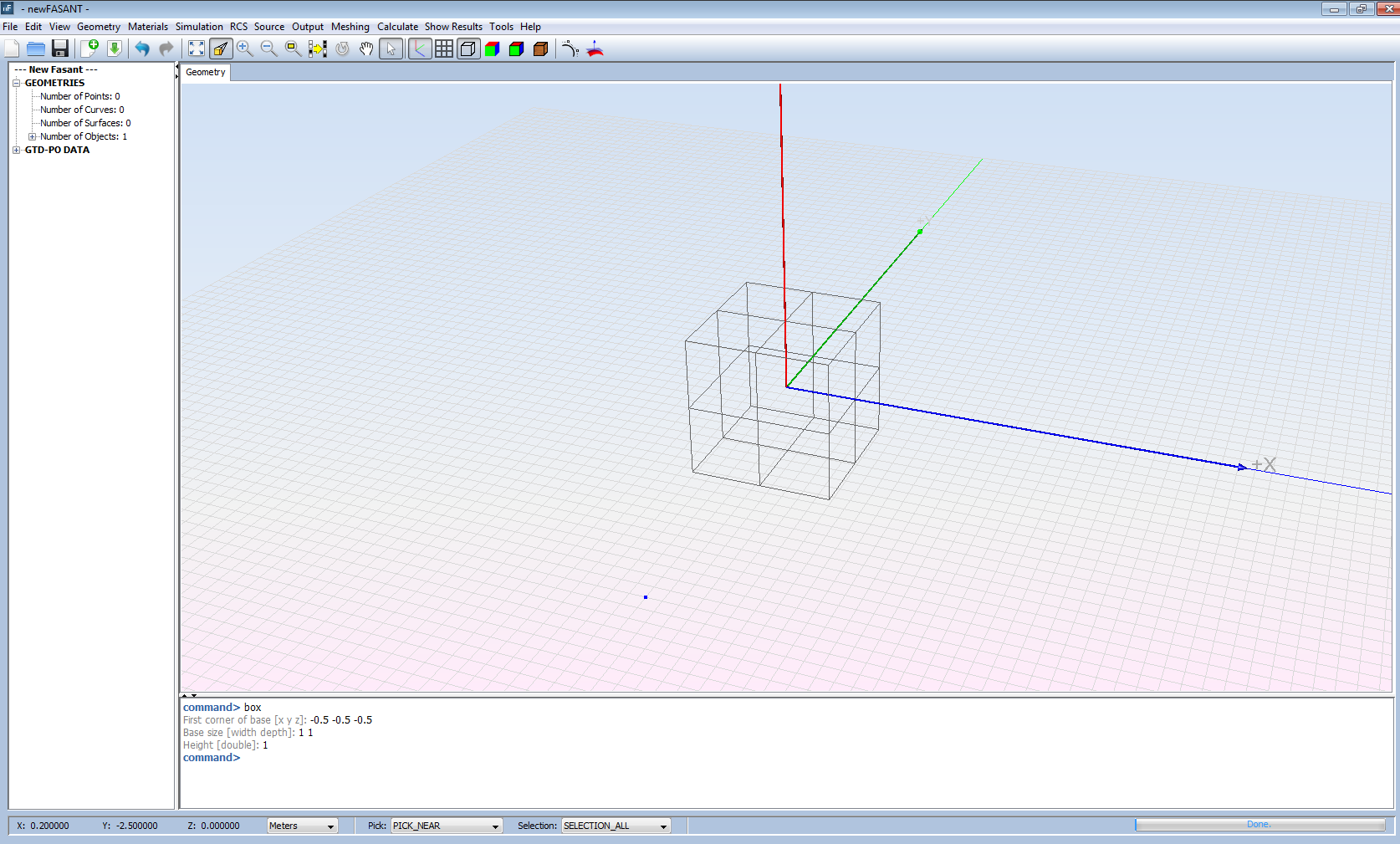
Figure 2. Geometry of a box
Step 5
Click on Simulation -> Parameters to change the project parameters.
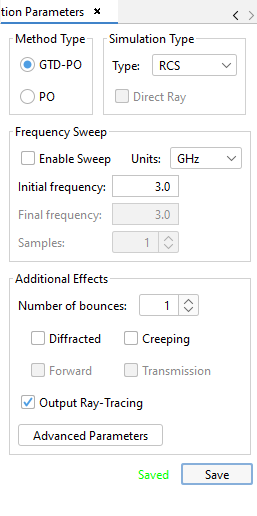
Figure 3. Simulation parameters window
Step 6
Click on RCS -> Parameters to set de RCS parameters of the project.
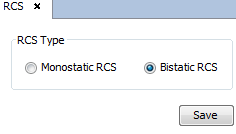
Figure 4. RCS parameters window
Step 7
Click on Source -> Parameters to modify the source parameters for this project.
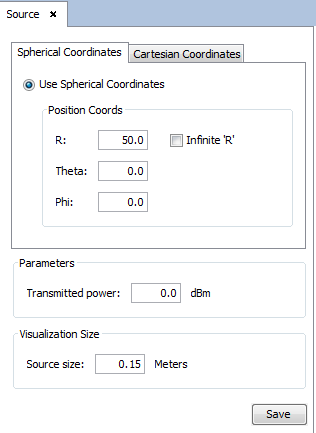
Figure 5. Source parameters panel
Step 8
Click on Output -> Observation directions.
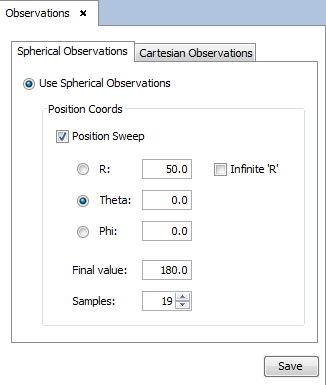
Figure 6. Observation directions panel
Step 9
Before running this example, create the project mesh by doing click on Meshing -> Create Mesh.
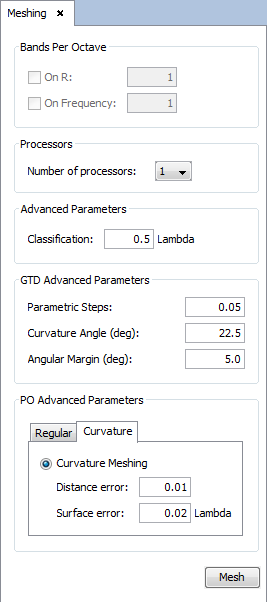
Figure 7. Meshing panel
Step 10
Now we are going to proceed to simulate the project.
Click on Calculate -> Execute and choose the number of processors to use for the simulation. Then click on the Execute button and wait until it ends.
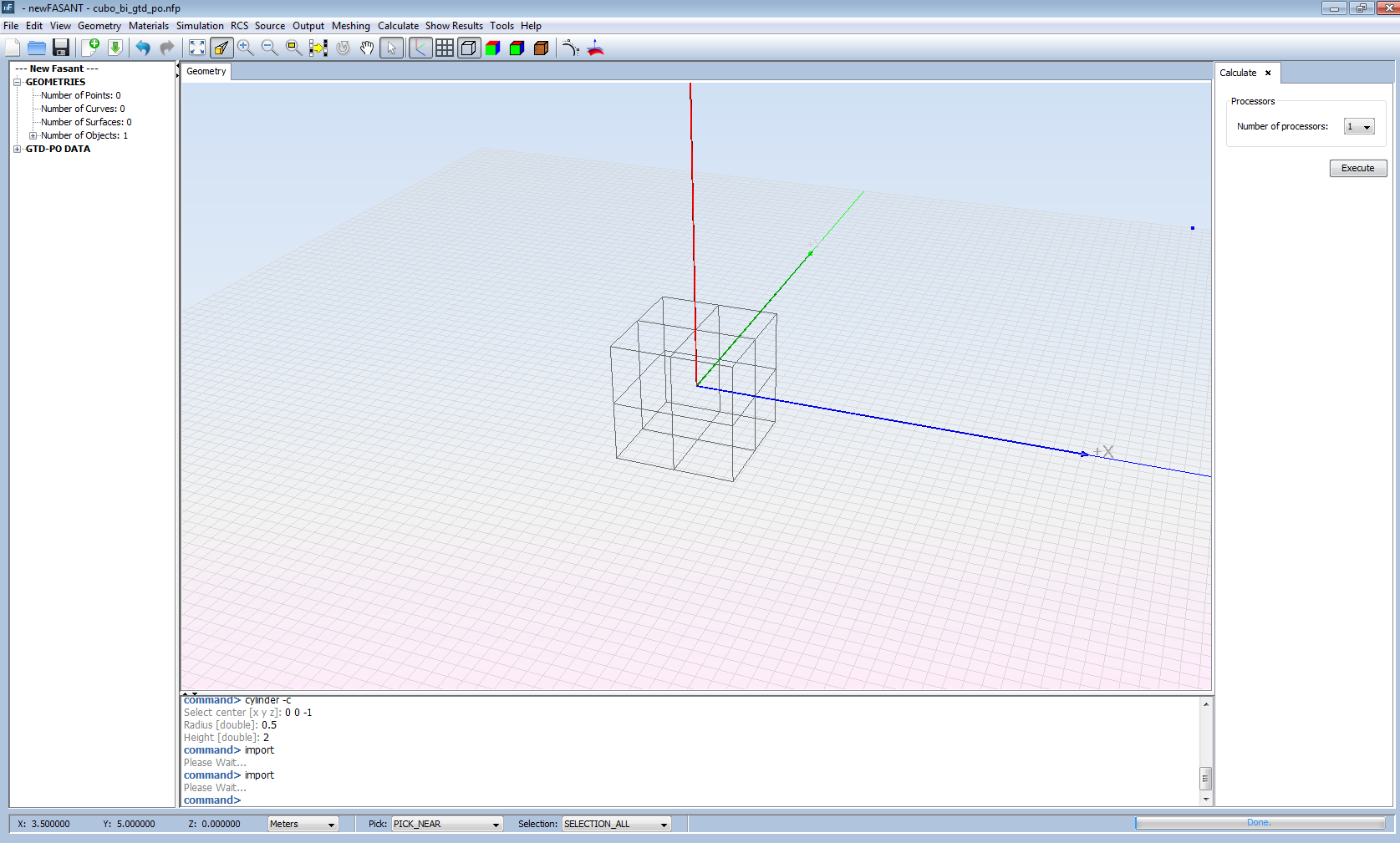
Figure 8. Calculate window
Step 11
Now you can see the results of the simulation by doing click on Show Results and selecting the desired results.
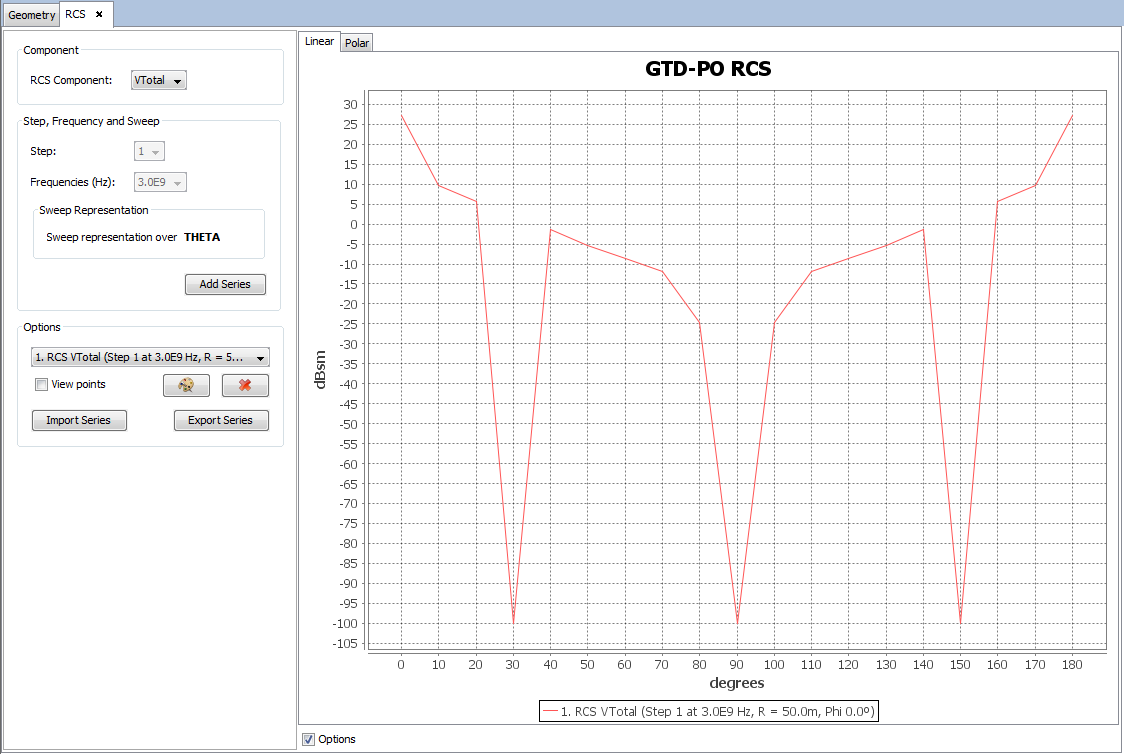
Figure 9. RCS results