Show Results Menu
This menu allows the user to visualize the results of the simulation. The results are stored in external files that the user can access to obtain the information corresponding to that simulation.
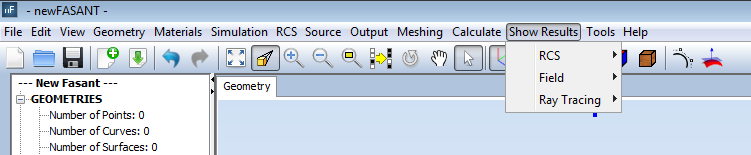
Figure 1. Show Results menu
Depending on the type of the simulation, the list of possibilities results to open is different:
- RCS&Field simulation. This type of simulation has RCS, Field and Ray Tracing results.
- Field simulation. This type of simulation has Field and Ray Tracing results.
- Coupling simulation. This type of simulation has Coupling and Ray Tracing results.
- Doppler simulation. This type of simulation has Field, Ray Tracing and Doppler results.
Most of plots show 2-D curves of a result field versus an input parameter. This type of graphics share additional features of zoom, raxis and curves edition, and so on. To read more information about the chart options (when clicking on the right button over a chart) see Annex 1: Graphics Advanced Options.