Creating a Plate
Create the plate at the origin with a vertical orientation.
Create a rectangle.
-
On the Construct tab, in the Create surface group, click the
 Rectangle icon.
Rectangle icon.
-
Create a rectangle using the Base centre, width, depth
definition method.
- Base centre (C): (0, 0, 0)
- Width (W): lambda
- Depth (D): lambda
- Label: Reflector
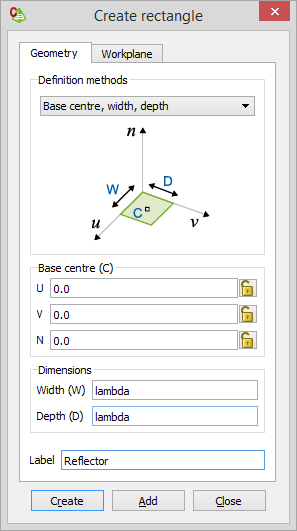
-
Modify the orientation of the rectangle.
- On the Create rectangle dialog, click the Workplane tab.
-
Under the Rotate workplane group box, click
 only once to rotate the workplane 90° around
the V axis.
only once to rotate the workplane 90° around
the V axis.
- Click Create to create the rectangle and to close the dialog.