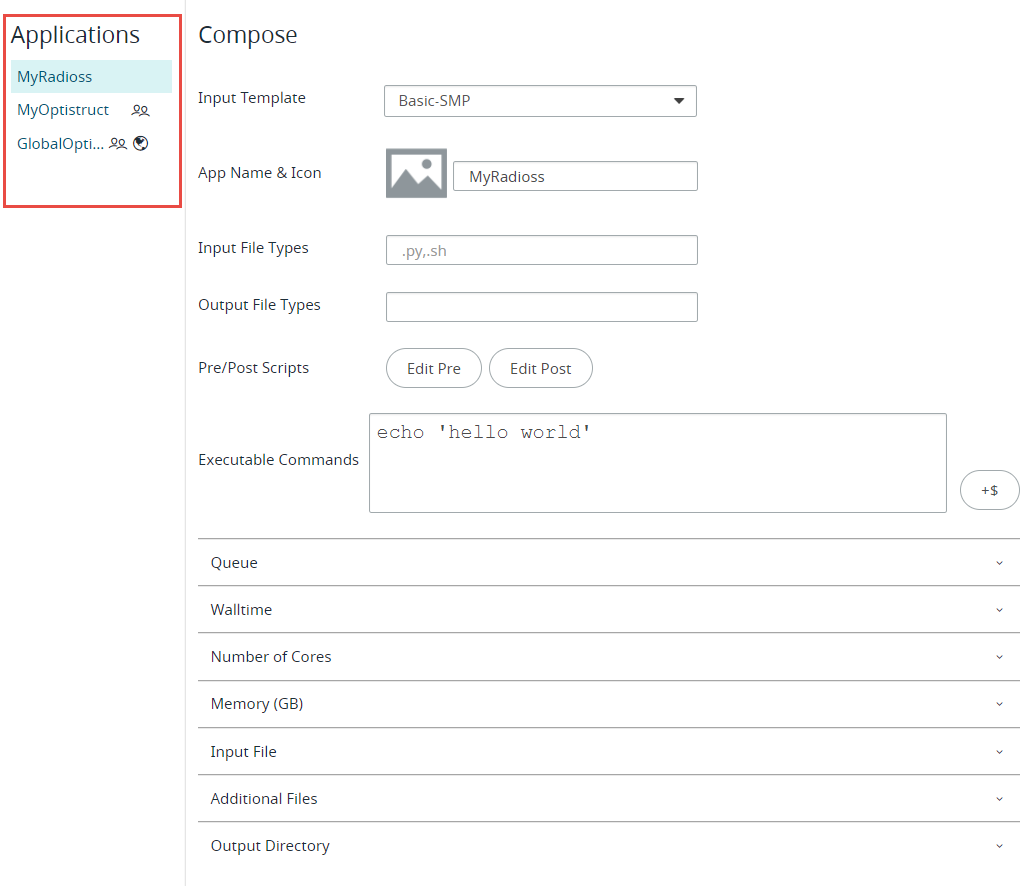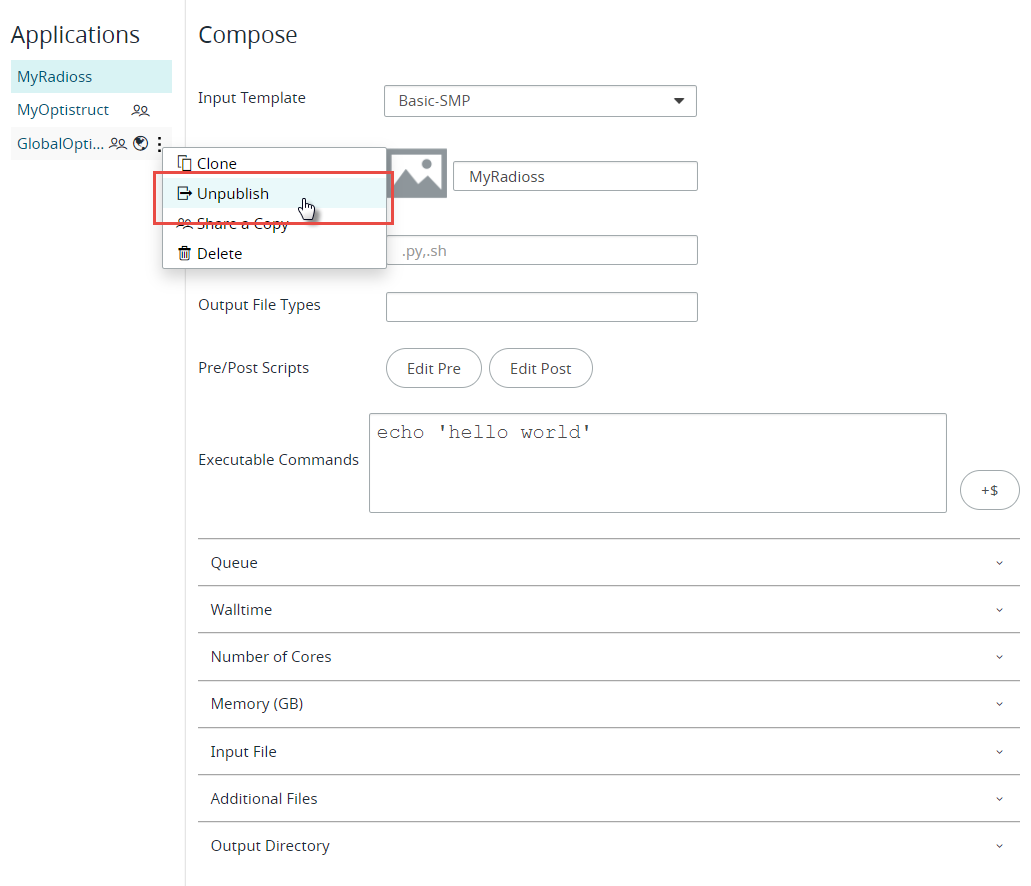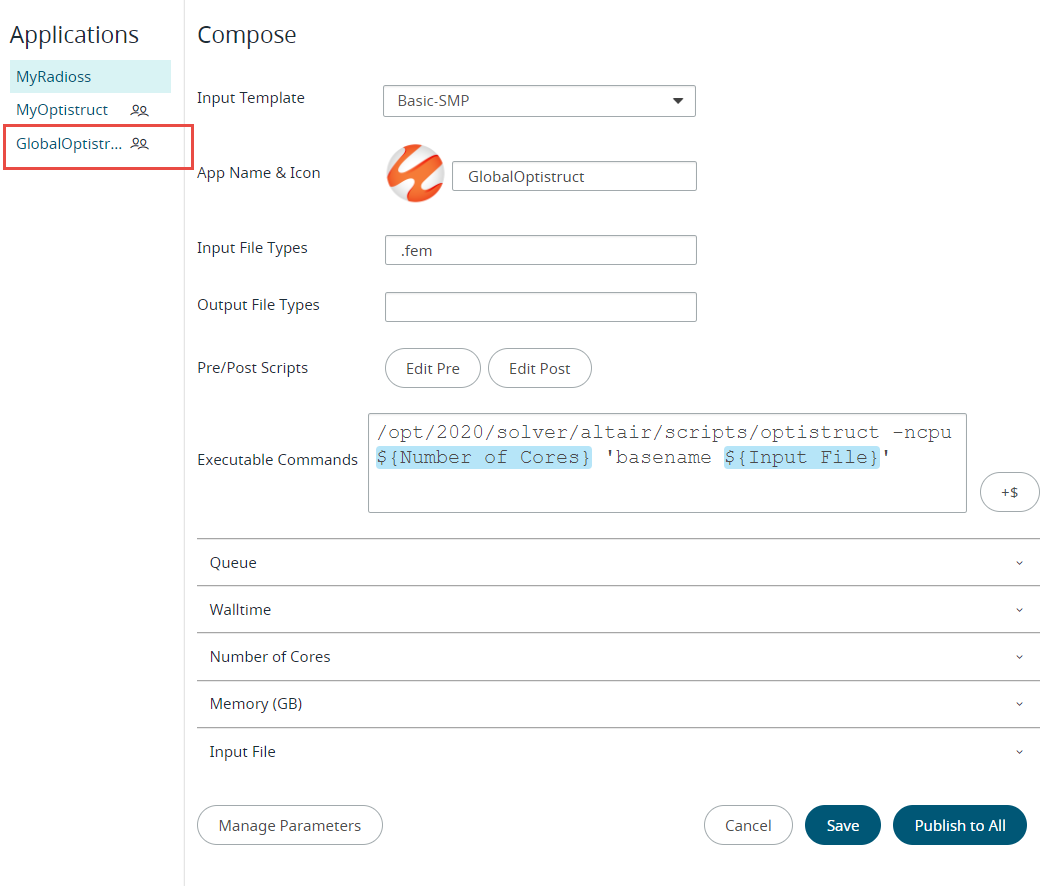Remove a published application definition from the global application definition
list.
Note: Only administrator can remove the global application definition.
The administrator who has published the application definition can remove the
application definition from the global list.
Click
Select App Composer .
The Applications panel lists all the application definitions that is
created, shared and published.
Figure 1. App Composer
The
The
Click
Select Unpublish in the context menu.
Figure 2. Unpublish Application Definition
A notification is displayed.
The application list is updated and
is removed.