Release Notes: Altair Feko 2019
Altair Feko 2019 is available with a long list of new features, corrections and improvements. Altair Feko 2019 is a major release. It can be installed alongside other instances of Altair Feko.
Feko is a powerful and comprehensive 3D simulation package intended for the analysis of a wide range of electromagnetic radiation and scattering problems. Applications include antenna design, antenna placement, microstrip antennas and circuits, dielectric media, scattering analysis, electromagnetic compatibility studies including cable harness modelling and many more.
WinProp is the most complete suite of tools in the domain of wireless propagation and radio network planning. With applications ranging from satellite to terrestrial, from rural via urban to indoor radio links, WinProp’s innovative wave propagation models combine accuracy with short computation times.
Highlights of the 2019 Release
The most notable extensions to Feko and WinProp in the 2019 release.
Salient Features
- Support for diffraction effects from PEC edges or wedges in an RL-GO simulation.
- Extended GPU support for RL-GO including computations with dielectric materials,
including dielectric sheets and coatings.
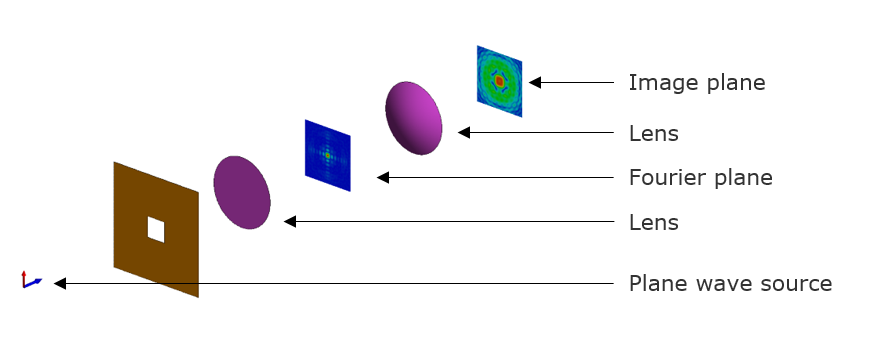
Figure 1. The optical 4F correlator (dielectric lenses) in the image simulates 16 times faster in Feko 2019 than in Feko 2018.2.1 on a laptop with Nvidia Quadro M1000M GPU. - Significant reduction in run-time for power calculations for models involving many
impressed near field sources.
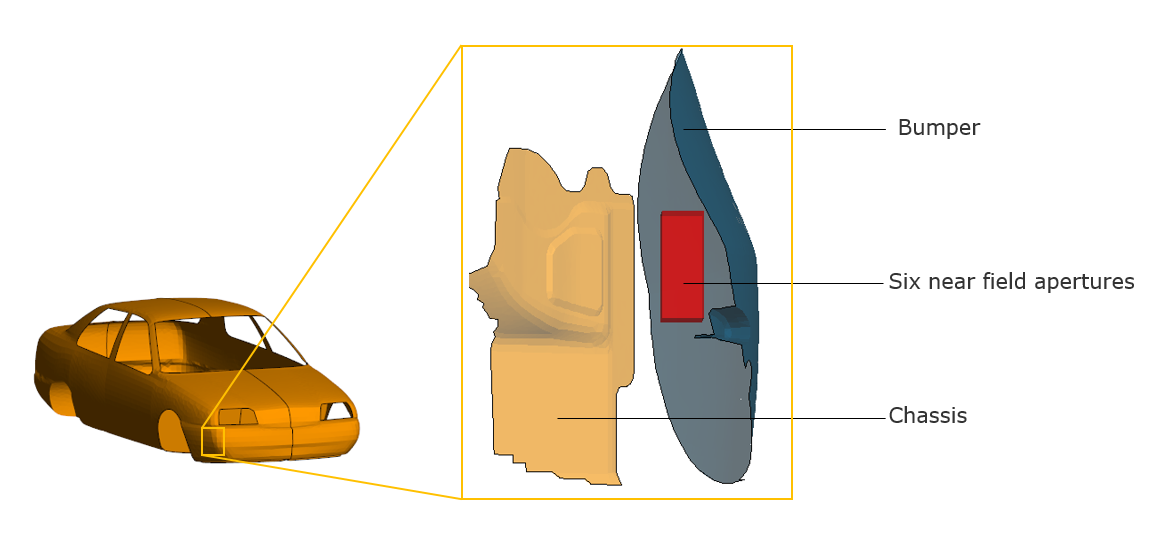
Figure 2. Side view of a radar antenna placement using 6 near field apertures, located in between the bumper and chassis. - Memory estimation without performing the solution for models solved with PO, MoM and MLFMM with the command line option --estimate-resource-requirements-only.
- Improvement to loads with support for SPICE circuit loads and Touchstone (.s1p) loads. FEM line ports are extended to allow connections to non-radiating networks (that may be connected to sources or loads, but not to other geometry or mesh ports) via the schematic view.
- Improved display of GUI components on high resolution (4K) monitors. The applications get scaled with the operating system DPI setting for changing the size of items.
- Improved interaction between HyperMesh and Feko. A new Feko user profile in HyperMesh
2019 supports efficient mesh generation and material assignments for Feko in HyperMesh.
Full bidirectional transfer of mesh and material data between Feko and HyperMesh is
supported.
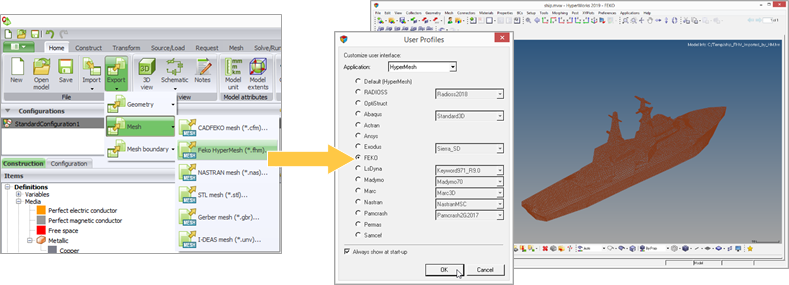
Figure 3. The Feko User Profile in HyperMesh ensures the generation of a valid mesh for Feko. - WinProp extensions include:
- Support for the use of radar cross section (RCS) information from Feko to represent
objects in a database.
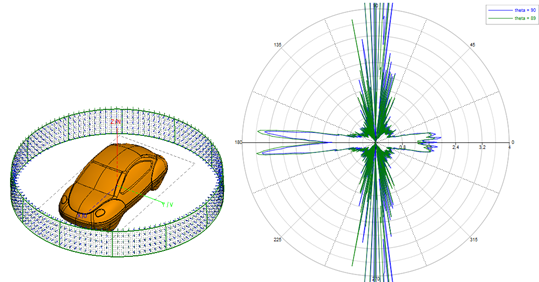
Figure 4. Feko-calculated RCS information can be included in a WinProp simulation through .ffe file import. - Improved signal level plans with more complete display of component information and power levels.
- Various performance improvements in computations using the dominant path model.
- Support for Monte Carlo simulations and associated network planning to the WinProp API.
- Integration of the WinProp documentation into the HyperWorks documentation.
- Support for the use of radar cross section (RCS) information from Feko to represent
objects in a database.
Feko 2019 Release Notes
The most notable extensions and improvements to Feko are listed by component.
CADFEKO
Features
- Added support to import and export Feko HyperMesh (.fhm) files.
- Extended FEM line ports to allow connections to SPICE or Touchstone networks via the schematic view.
- Added the ability to use 1-port SPICE circuit files as a load definition.
- Added the ability to use a 1-port Touchstone file as a load definition.
- Added a default interpolation method to the Cable shield dialog for the transfer impedance, surface impedance and transfer admittance definitions for a frequency dependent shield.
- Added validation for cable shield stretching ranges during CEM validate.
- Added support to specify the combined field integral equation (CFIE) factor on the Solver settings dialog. The magnetic field integral equation (MFIE) can now also be specified on the Face properties dialog.
- Added the option to the High frequency tab on the Solver settings dialog to enable or disable edge and wedge diffraction contribution for RL-GO.
- Modified the parameter sweep plugin to generate models in non-interactive mode.
Resolved Issues
- Improved the cleanup algorithm that removes activity logs. The presence of many log files resulted in slow application start time.
- Resolved an assertion failure with message ending in m_portAnnotationMap.contains(pPortGroup). This assertion could be encountered when deleting a union which contains two or more wire ports, or undoing the deletion of geometry with multiple ports.
- Resolved an issue for imported meshes where the PEC setting was not correctly applied to faces associated with a FEM PEC region. This problem caused the solver to terminate with Error 4564: Wrong specification of the medium for a metallic triangle.
- Resolved a problem on the Import mesh dialog where the Scale factor to metres field was not applied when importing meshes in STL file format.
- Resolved a problem with the mesh export dialog introduced in CADFEKO 2018.2 for CADFEKO mesh (.cfm) format. The selection did not apply to the mesh exported to file.
- Corrected the .pre writing of the CR card for models containing a custom anisotropic reference workplane. This regression was present in CADFEKO 2017 (when using the optional mesh engine introduced in that version) and in CADFEKO 2018.
- Resolved an issue that prevented printing the notes view.
- Improved the Create load dialog. Images are displayed for all load types and the order of the editboxes (for the series and parallel circuit options) match the order of the checkboxes: Resistor, Inductor, Capacitor.
- Resolved the display issue on Windows 8 and 10 where disabled editboxes would turn white on mouse-over before returning to grey. This happened when the Windows appearance and performance setting “Animate controls and elements inside windows” was active.
EDITFEKO
Features
- Added support for Feko HyperMesh files (.fhm) files to the IN card.
- Added the ability to use a 1-port Touchstone file as a load definition to the L2, LC, LE, LF, LN and LZ cards.
- Extended FEM line ports to allow connections to SPICE or Touchstone networks via the NW and TL cards.
- Added a default interpolation method to the SD card for the transfer impedance, surface impedance and transfer admittance definitions for a frequency dependent shield.
- Added the option to enable or disable edge and wedge diffraction contribution for RL-GO on the UT card.
Resolved Issues
- Resolved a problem with the IN card where the Scale factor field was not applied when importing meshes in STL file format.
- Resolved an issue on the RA (receiving antenna) card where the “Use data block number” field appeared twice.
- Improved the responsiveness of the AR and RA cards. The opening and editing of these card panels slowed down with an increase in the number of theta and phi points, up to the point where the application seemed to hang.
POSTFEKO
Features
- Added support for font sizes larger than 20 and smaller than 6 points.
- Improved the handling of infinite values in continuous frequency results. Cartesian graphs no longer go blank if trace results contain infinite values. The infinite values are considered invalid and are not included on the graph.
- Updated the quick report templates with the latest Altair branding.
Resolved Issues
- Resolved an assertion failure that triggered when pressing Ctrl+A while an annotation was selected on a Cartesian graph. “Select all” functionality is not supported for annotations.
- Prevent the application from crashing when using the API to construct a matrix with a negative number of rows.
- The file browser filter, when exporting Touchstone data, is refined to use the specific file extension (corresponding to the number of ports being exported) instead of listing all Touchstone files.
- Resolved an issue where Lua script dialogs lost focus behind the POSTFEKO application when focus was placed on a graph or 3D view.
- Updated the parameter sweep plugin to store characteristic mode data as characteristic mode results instead of as custom results.
- Fixed the parameter sweep plugin to store receiving antenna data as custom results. These results were incorrectly stored as power results.
Solver
Features
- Added support to load a FEM line port with a non-radiating network. S-matrix, Z-matrix, Y-matrix and SPICE circuits are supported. FEM line ports cannot currently be connected via a non-radiating network combination.
- Added support for RL-GO simulations of dielectric models on the GPU.
- The IDs of the triangles, polygons or cylinder hit by a ray are now exported to the .ray file for geometries solved with RL-GO or UTD.
- Added support for diffraction effects from PEC edges or wedges in an RL-GO simulation.
- Added support for continuous far field request for models solved with RL-GO only, as well as those involving a hybrid MoM and RL-GO solution. For the latter case, continuous far field requests are only possible if there is a pre-existing .str file.
- Significantly reduced the run-time of power calculations for models involving many impressed near field sources.
- Introduced a mechanism to estimate memory requirements, for models solved with PO, MoM and MLFMM, without ever performing the solution. An estimate of the memory requirements is available in --estimate-resource-requirements-only mode.
- Added support for the description of frequency domain loads (segment - LZ, vertex - L2, edge - LE, cables - LC, networks - LN, FEM line port - LF) using a 1-port Touchstone file.
- Disabled parallel simulations through OpenMP threading. MPI parallelisation is used instead and is supported for more phases and solution methods. In some cases MPI performs better than OpenMP, even on shared memory systems.
- Updated Intel MPI to version 2018.0.4.
- Updated Intel MKL to version 2018.0.4.
- Feko's cluster computing based on MPI now also supports HPE-HMPT. Note that this is not shipped with Feko and must be installed separately.
Resolved Issues
- When using periodic boundary conditions in connection with incident plane waves, inaccuracies in the solution can occur when the incident angle of the plane wave coincide with the PBC direction of periodicity. Such cases are now detected inside the Feko solver and warnings or errors are issued to alert the user.
- Adjusted the internal threshold for RL-GO when far field calculations switch to a faster but more memory demanding algorithm. This results in improvements in solution time for large models, at the expense of increased memory usage.
- Improved the mechanism behind exporting rays to the .ray file by not repeating identical ray path sections, leading to a significant reduction in the size of the exported file. Moreover, a decrease in the memory requirements of an RL-GO solution is achieved when the option to export rays is selected.
- Fixed a bug that led to an internal error state when running Feko in --mtl-circuit-export mode for shielded cables.
- Fixed a bug that resulted in a floating point exception when solving models with periodic boundary conditions.
- Fixed a bug when computing the contribution of multiple non-radiating network ports connected to a common segment.
- Fixed a bug that led to an error state when the Domain Green's function is applied to a finite array model containing dielectrics solved with the surface equivalent principle (SEP).
- In some cases, the Feko solver allocated a large amount of memory during the geometry setup and checking phases when modelling dielectric bodies with SEP. This could happen when dielectric bodies with many mesh elements were spread over a large geometrical extent, for example, for multiple widely-separated bodies. A new refined algorithm reduces this memory requirement significantly.
- Fixed a floating point exception that occurs on specific Windows and CPU systems during the ACA matrix compression phase.
- Fixed a bug when determining convergence of an FDTD solution based on a user-defined convergence threshold. The time-domain solution now stops after ensuring convergence based on the user-defined threshold.
- Fixed a bug that led to the inner residuum, rather than the outer residuum being written out to the .cgm file of a stabilised MLFMM solution.
Shared Interface Changes
Support Components
Features
- Ended support for legacy licensing. Feko and WinProp make use of the HyperWorks Units licensing system and the Altair License Utility for licence management. The SECFEKO Legacy Licence Manager utility is discontinued.
- Dropped support for encryption in QUEUEFEKO.
- Included modal information from FEM modal ports in a solution with a continuous interpolated frequency range (ADAPTFEKO).
- Added support for Feko HyperMesh files (.fhm) files in PREFEKO.
- Validation is performed when updating from local directories. The updater will issue an error if subdirectories are selected and, if possible, suggest the correct path.
- Added a WinProp section to the Documentation tab of the Launcher utility. This section provides quick access to the WinProp HTML help and User Guide.
- Added a new “Scripting and API Reference Guide” PDF document with information on the CADFEKO and POSTFEKO Application Programming Interface (API). This content is split off from the Altair Feko User Guide (PDF). The information can be found in the HTML help in the same location as before.
Resolved Issues
- Improved application positioning behaviour when moving between different monitor combinations. All applications, including the Launcher, should now be displayed on the active screen when a monitor that was previously used to display the applications are unavailable.
- Fixed a bug in PREFEKO that resulted in the error Data block map could not be determined for file - ABORTING FILE OPERATION when importing a near field in the Cartesian boundary coordinate system format as near field source.
WinProp 2019 Release Notes
The most notable extensions and improvements to WinProp are listed by component.
General
Features
- Ended support for legacy licensing. Feko and WinProp make use of the HyperWorks Units licensing system and the Altair License Utility for licence management.
- Added links to launch the HTML documentation from within the various WinProp applications. The links can be accessed from the help (?) menu.
- An updated and unified user manual is now accessible from the help menu of all WinProp applications.
- All the WinProp examples have been reviewed and improved. Each example also has an accompanying document describing the example.
- Added information to the installation guide regarding the limitations imposed by the student editions of Feko and WinProp.
- Updated the documentation to reflect the implications of using adaptive resolution management with the urban dominant path model.
Resolved Issues
- Significantly improved simulation times of predictions done with the dominant path model. Improvements by an order of magnitude can be achieved for models with a fine resolution.
- Improved the performance of indoor scenario simulations when there is no furniture in a preprocessed database.
- Updated documentation to reflect the supported command line directive for filtering computed results.
ProMan
Features
- Default values for the dominant path propagation model are now identical between the WinProp GUI and API.
- Clutter losses are now supported in urban scenario simulations with the dominant path model.
- Updated the default values of the path loss exponents used in the dominant path model for rural scenarios to improve prediction accuracy.
- Added support for exporting the signal level plan, with the associated power budget information, to a .dxf file when components are used.
- Significantly improved the performance of radar simulations with ray-tracing models by adding support for the use of radar cross section (RCS) information, obtained from Feko, to represent objects in a database.
- Improved the accuracy of scattering loss computations for ray-tracing-based propagation models.
- The option to cancel the determination of further rays if free space loss is reached, is no longer activated by default for newly created urban IRT projects.
- The version number of WinProp is now printed in the header of ASCII result files.
- Added support for clutter databases in the project export tool in ProMan.
Resolved Issues
- Significantly improved simulation times of predictions done with the dominant path model. Improvements by an order of magnitude can be achieved for models with a fine resolution.
- Fixed a bug that led to instabilities in the user interface when setting parameters for a Monte Carlo network planning simulation.
- Fixed a bug that led to the association of computed results with the wrong time steps in a project with mixed static and time-varying receiver points.
- Fixed a bug that prevented the modification or editing of components defined on different floors in a multi-floor building.
- Fixed a bug that resulted in an infinite loop while generating Keysight PROPSIM output files.
- Improved the efficiency of simulations with the rural dominant path model in a project that does not consider building pixel databases.
- Fixed a bug that resulted in wrong delay data being written to the .str file for all time steps, except the first, during mobile station post-processing of a time-variant database.
- Fixed a bug that led to the antenna pattern at the base station not being considered during the computation of channel capacity.
- Fixed a bug which resulted in diffractions at a prediction plane erroneously being taken into account for the particular case where a prediction plane is aligned with other walls in a database.
- Fixed a bug that led to arbitrary values, for electrical properties (dielectricity and conductivity) of the ground, not being considered in the ITM propagation model. The definition of such values is now correctly handled.
- Fixed a bug that led to received power not being computed, during post-processing with RunMS, when the receive antenna is titled at 90 degrees.
- Fixed a bug that resulted in failures when reading patterns of antennas loaded from the components database.
- Fixed a bug that caused a crash when exporting the coverage report for a project containing components.
- Opening a WinProp project from the command line without passing any additional directives no longer launches a propagation simulation. Explicitly define the appropriate command line directive to launch a simulation.
- Fixed a bug that led to results not being computed in the special case where the transmitter is located at the centre of a pixel in the prediction grid.
- Fixed a bug that led to a crash in the ProMan GUI when moving a component (antenna, amplifier and so forth) to a different location in a building.
- Fixed a bug that led to an error when creating a new topographical database.
- Fixed a bug causing incorrect results when using the rural dominant path model in a database where the effects of the curvature of the earth are considered.
Application Programming Interface
Features
- Default values for the dominant path propagation model are now identical between the WinProp GUI and API.
- Added support for Monte Carlo simulations and associated network planning in the WinProp API.
- Added support for multi-threading during network planning via the WinProp API on Linux.
- Resolved differences observed in results when some projects are computed using the WinProp API and the ProMan GUI. The API now correctly uses the option “Fresnel coefficients for transmission/reflection and GTD/UTD for diffraction” when required. The API parameter InteractionModel moved from the Model_RAYTRACING struct to the WinProp_Additional struct.
Resolved Issues
- Significantly improved simulation times of predictions done with the dominant path model. Improvements by an order of magnitude can be achieved for models with a fine resolution.
- Fixed a bug that led to courtyards not being properly accounted for when computing propagation results using the WinProp API with the urban database defined in memory (not as a .odb file).