Measure the length of an entire curve and a subcurve.
-
On the ribbon, click the Analysis tab.
-
Click the Curve Length/Sublength icon.
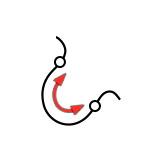
-
Select a curve.
-
Drag the endpoints to define the subcurve.
The following information is displayed:
- Length: The length of the entire curve.
- Sublength: The length of the subcurve.
-
Right-click and mouse through the check mark to exit, or double-right-click.