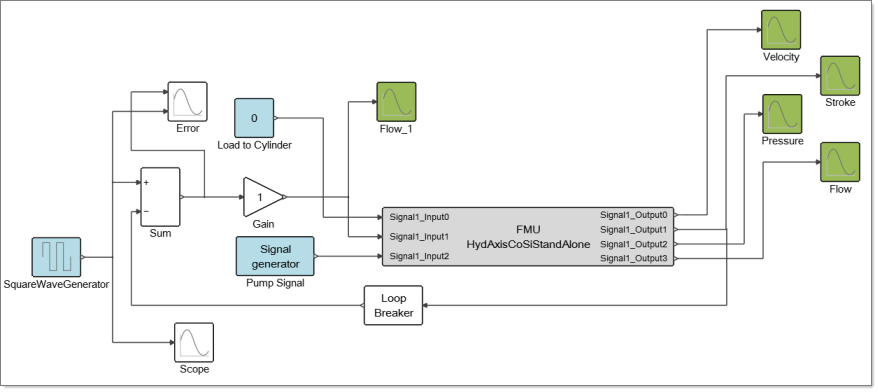Functional Mock-Up Interface Support
The Functional Mock-Up Interface (FMI) is an emerging standard for creating interfaces between different tools.
The FMI standard defines two main interfacing solutions: Model Exchange and Co-Simulation. The export from one tool to another is made through FMU files. Activate can simulate FMU blocks from the FMI-1.0 and FMI-2.0 standards, and supports both the Model-Exchange and Co-Simulation block types.
FMU Import
The FMU Import block lets you import and simulate FMU blocks.
The block is located in the palette .

The FMU block automatically detects the FMI version, 1.0 or 2.0, and FMI type, Model Exchange or Co-Simulation, and applies a simulation method accordingly. Double-clicking the FMU Import block displays the block dialog:
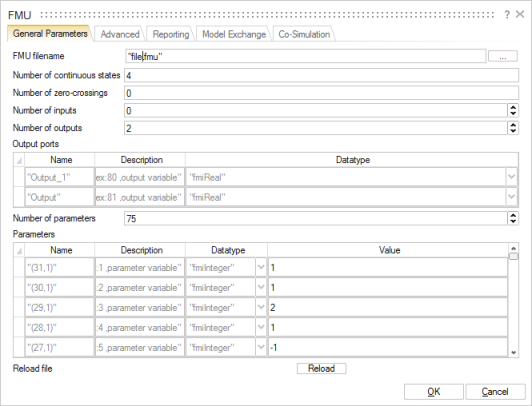
The block dialog lets you select and load an FMU block. Once selected, you can enter values in the fields such as the number of inputs, outputs and states, or click Reload to read the FMU block and populate the fields automatically. In the Parameters table, the FMU variables that have an editable start value are displayed. Changes to the values are incorporated before a simulation starts.
Once the dialog is populated, the FMU block can be added to a model diagram. The following example shows an FMU block in a diagram facilitating co-simulation with a hydraulics software product.