Copy Design Study
Copy an existing design study.
- In the Project Tree, right-click on the desired Study tab.
-
Select Copy from the context menu.
Figure 1. 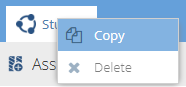
A new design study tab appears with the same specifications as the copied analysis.