Connectivity Prediction
Perform connectivity prediction based on point-to-point mode wave propagation.
After the wave propagation prediction in point-to-point mode for the node locations is completed, connectivity simulations can be computed either for all nodes of the network or only for selected nodes. Connectivity computations can be started by selecting or from the Computation menu or by clicking the corresponding button of the Project toolbar. Computations for a selected node can be started also from the context menu, which can be opened from the context menu.
The results which have been selected to be computed and stored to the disk can be displayed in the 2D view and 3D view using the File Browser. Connectivity results which have been computed will be saved in the network sub folder within the specified result folder.
Besides the binary file, which can be selected with the File Browser for visualization of the paths of information flow, there are two additional files in ASCII format, which also contain the computed connectivity data. These additional outputs can be selected on the Connectivity tab of the System Configuration dialog.
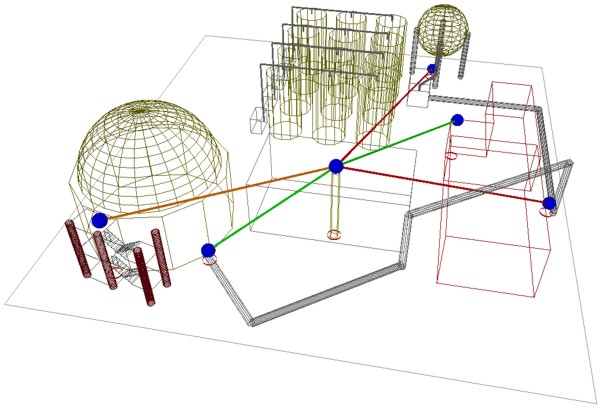
Figure 1. Example of connectivity prediction results.