Radial Dimension
Create and edit the radius/diameter dimension of an arc, circle, or the curvature of a NURBS curve, given a center and a point.
- On the ribbon, click the Drawing tab.
-
Click the Radial Dimension icon.
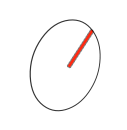
- Select an arc or circle.
- Click to place the dimension.
-
Select a dimension style in the Control Panel.
- Leader: Choose from None, Arrow, Circle, Dot, Slash, < >, or Triangle.
- Right-click and mouse through the check mark to exit, or double-right-click.