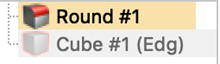Construction Tree
The Model Browser displays the construction history of an object in a tree. Like a real tree, the parent, root nodes are at the bottom of the tree, and the child nodes, like branches, are on the top.
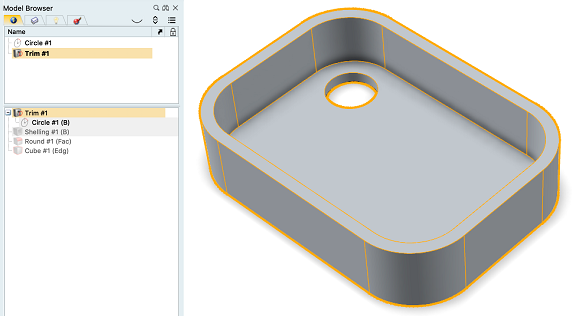
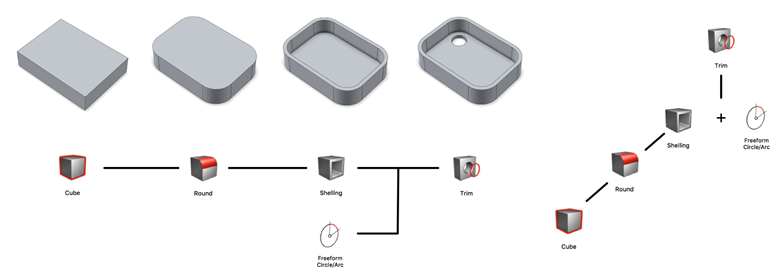
As you can see in the tree and the diagrams, the construction of the final object, Trim, which includes the cutout, began with the Cube object. The Cube was modified and saved as the Round object. Hence, the Cube is both a source object and parent of the Round object.
- The source or parent object, in this case the Cube, is hidden and grayed out.
- A copy of the Cube is created on the fly and used as input for the Round.When the Round is selected in the modeling view, the tree displays the Round highlighted in yellow and the Cube grayed out, indicating that the Cube is the parent/source object of the Round: