Standard Views
Isometric、Left、Top、Frontの4つの標準ビューでモデルの画像をキャプチャーします。
レポートリボンで
 をクリックします。Standard Viewsモジュールを選択します。
をクリックします。Standard Viewsモジュールを選択します。または
ReportまたはChapterレベルで右クリックし、を選択します。- 以下は、Standard Viewsモジュールに関連したプロパティです。
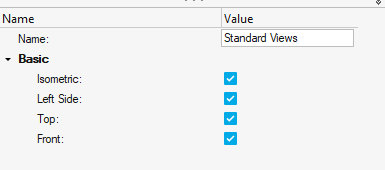
- Name:Standard Viewsモジュールの名前を指定します。
Basicオプション
- モデルのIsometric、Left、Top、Frontのビューを選択します。
- Name:Standard Viewsモジュールの名前を指定します。