Capture Pages and Windows
Capture images of the selected pages and windows in the HyperWorks session.
From the Report Ribbon, Add Modules tool group, click
 and select Capture Pages and
Windows module.
and select Capture Pages and
Windows module.Or
Right-click at the Report or Chapter level and select .- Below are the properties associated with the Capture Pages and Windows
module.
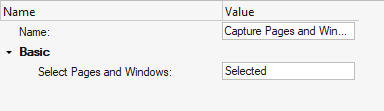 Figure 1.
Figure 1. - Name: Provide the name for the Capture Pages and Windows module.
- Select Page and Window: Select pages and windows. Multiple selection
is also possible. The following selection options are available in
the basic settings:
- Select All: Selects all of the pages or windows
- Select None: No selection
- Select Reverse: For reverse selectionNote: Upon execution of this module, for each page/window selected, an image is created with the caption of the image set to the page title.
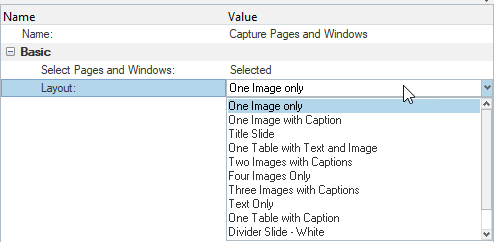
Figure 2.