About TeimOrbit Files
TeimOrbit Files are ascii files that organize data into blocks, sub-blocks, tables, and parameters with a few simple rules.
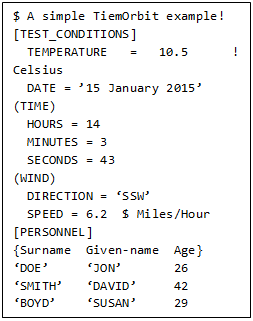
Figure 1.
- Blocks
-
Blocks are denoted by square brackets. Therefore the example above has two blocks: [TEST_CONDITIONS] and [PERSONNEL]. Sub-blocks are denoted by parenthesis, in the example above the [TEST_CONDITIONS] block contains two sub-blocks: (TIME) and (WIND). A block ends where another block begins or at the end of the file. In above example the [TEST_CONDITIONS] block ends at the next block: [PERSONNEL]. While the [PERSONNEL] block ends at the end of the file.
Blocks may contain parameters, sub-blocks and tables.
- Parameters
- Parameters have a name followed by an equal sign “=” and a value. For example “TEMPERATURE = 10.5”. The value is either a number or a quoted string, either single or double quotes may be used.
- Sub-Blocks
- Sub-blocks are denoted by parenthesis. So the example above has two sub-blocks: (WIND) and (TIME). A sub-block ends where another sub-block or block begins, or at the end of the file.
- Tables
- Tables are denoted by curly braces, so in the example above the block [PERSONNEL]
contains a table. The curly braces can hold any ascii character or nothing at all, but
by convention they identify the data columns. A table ends where another table,
sub-block, or block begins, at a comment or a blank line, or at the end of the file.
A table may contain one or more lines of data, with each line containing one or more columns of values. Values may be either a number or a quota string.
- Comments
- Comments begin with a dollar sign ($) or an exclamation point (!). Comments are ignored by the reader and may contain any ascii character.
- Names
- Block, sub-block, parameter, and table column consist of any ascii character except those reserved as delimiters, specifically names may not contain: [, ], {, }, (, ), $,!, or =.