CAD Parameter Update
Updating CATIA and NX parameters to generate modified CAD designs.
It is often required to make CAD design changes as part of an optimization or design study. Making such changes to the original CAD files often requires scripting and customization. CATIA/NX parameters can now be easily modified directly in HyperWorks. The changes made to the CAD file in CATIA/NX are saved and automatically reloaded. A valid CATIA/NX installation and license are required.
Limitations and Restrictions
- CATIA/NX files must be imported using the Parts option.
- Imported CATIA/NX parameters must be enabled with the proper name prefix.
- To enable parameter importing in NX, the
<ALTAIRHOME>/io/afc_translators/bin/<platform>/ug_reader.ini
file must be updated. Also, make sure all other options are set to their
relevant states or values. Note: This is important because this file is used during the reload operation. If not defined properly, the reimported model may not be as expected.
- To enable parameter importing in CATIA, the
<ALTAIRHOME>/hwdesktop/io/afc_translators/bin/<platform>/ct_reader.ini
file must be updated. Also, make sure all other options are set to their
relevant states or values.Note: This is important because this file is used during the reload operation. If not defined properly, the reimported model may not be as expected.
- Performing this operation clears the undo/redo history.
- All information stored in the part(s) associated with a modified parameter is purged.
- There is no support for automatic remeshing, or the application of loads/BCs.
Associated Tasks
You can specify whether to perform automatic updating when making parameter changes, or to delay updating using the CAD update tool. You can set this option in HyperMesh or HyperWorks by selecting from the menu bar, then placing a check in the Show Updates Immediately checkbox.
If you are using HyperWorks, select .
Live Parameter Update
If you set the preference to allow immediate updates, changing any relevant parameter values (from within EE, via a script, and so forth) will immediately execute the update operation. If the CATIA/NX update operation is successful, the original CATIA/NX file is overwritten and parts associated with the modified parameter are purged and reloaded.
Delayed Parameter Update
If you set the preference to not allow immediate updates, changing any relevant parameter values (from within EE, via a script, and so forth) will not execute the update operation. Instead, you can use the CAD update tool to update parameters when necessary.
Results
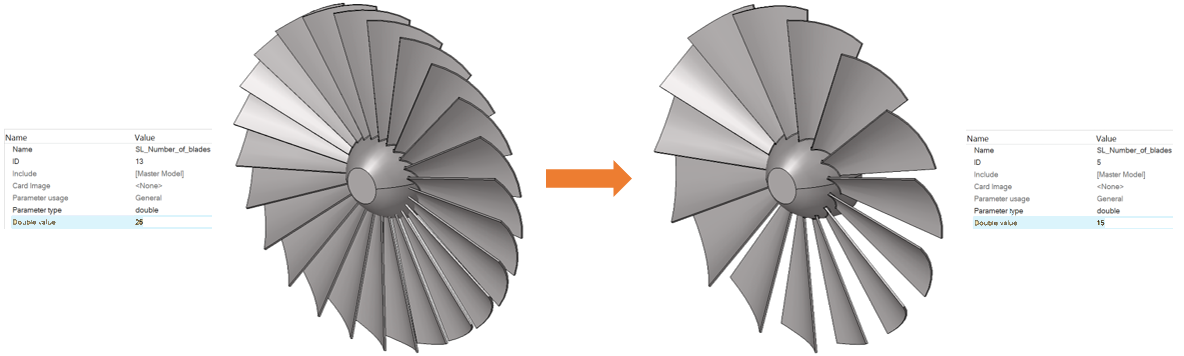
Figure 1.