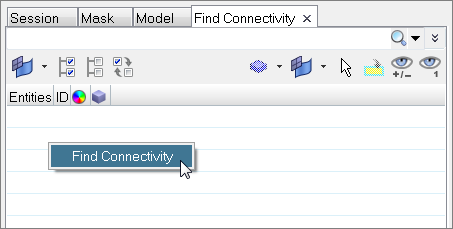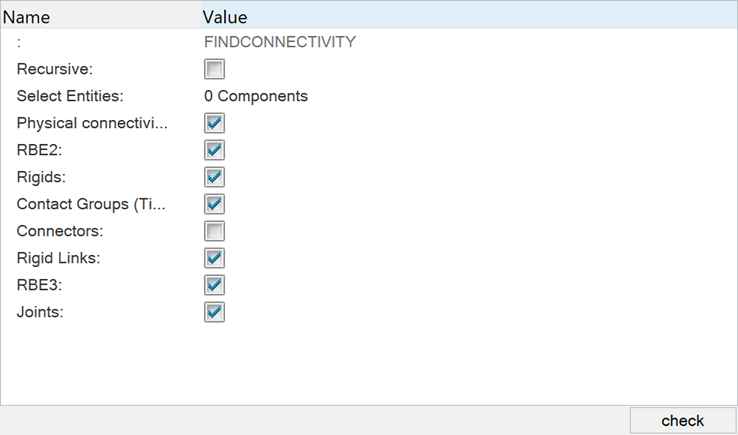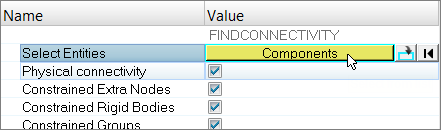Find Connectivity
Check the connectivity between two or more components.
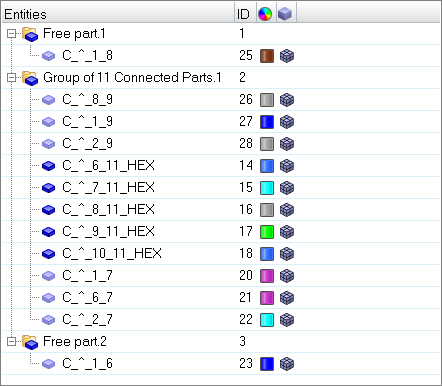
Figure 4.
Connectivity Types
Radioss
- Recursive
- If checked, will isolate and find recursive connectivity.
- Physical connectivity
- Checks for node to node connectivity (for 1D, 2D and 3D).
- RBE2
- Checks for RBE2 connectivity.
- Rigids
- Checks for RBODY connectivity.
- Interface2
- Checks for contacts with INTER/TYPE2.
- Connectors
- Checks for FE realized connections with connectors.
- Rigid Links
- Checks for RLINK connectivity.
- RBE3
- Checks for RBE32 connectivity.
- Joints
- Checks for CYLJOINT connectivity.
LS-DYNA
- Physical connectivity
- Checks for node to node connectivity (for 1D, 2D and 3D).
- Constrained Extra Nodes
- Checks for connections using constrained extra nodes and extra noded joints.
- *CONSTRAINED_EXTRA_NODES
- Constrained Rigid Bodies
- Checks for connections using constrained rigid bodies.
- *CONSTRAINED_RIGID_BODIES
- Constrained Groups
-
- *CONSTRAINED_TIE-BREAK
- *CONSTRAINED_TIED_NODES_FAILURE
- Contact Groups
-
- *CONTACT_SPOTWELD
- Connectors
- Checks for FE realized connections with connectors.
- Rigid Links
-
- *CONSTRAINED_NODAL_RIGID_BODY
- *CONSTRAINED_NODE_SET_ID
- *CONSTRAINED_GENERALIZED_WELD
- *CONSTRAINED_SHELL_TO_SOLID
- Welds
-
- *CONSTRAINED_SPOTWELD
- RBE3
-
- *CONSTRAINED_INTERPOLATION
- Joints
- Checks for connections with Joints
- Slipring and Retractor
- Checks for connections with sliprings and Retractor
- *ELEMENT_SEATBELT_SLIPRING
- *ELEMENT_SEATBELT_RETRACTOR