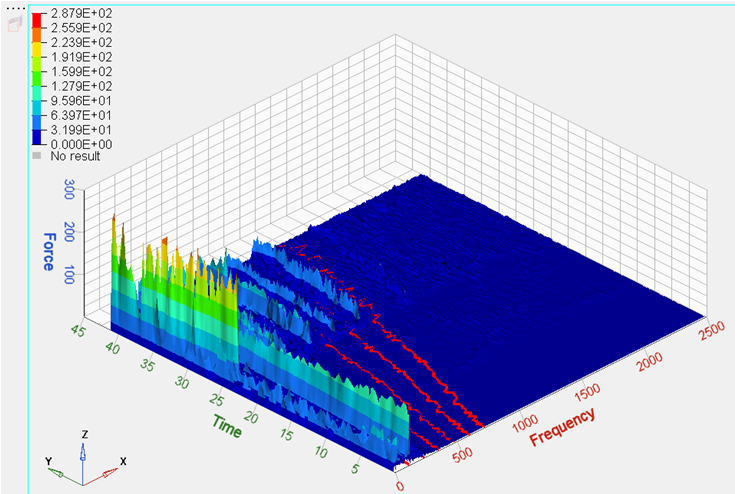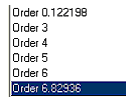HG3D-1020: Data Query
In this tutorial, you will learn how to use the Data Query panel for Waterfall plots, and plot the orders in the HyperGraph window
- Click on Data Query panel icon,

- From the Curves menu, select Data Query
The Data Query panel uses vertical cutting surfaces for viewing and plotting non-planer cross sections. Surfaces can be defined by math expressions, specifying orders, and selecting points on the waterfall plot or 3-D surface plot.
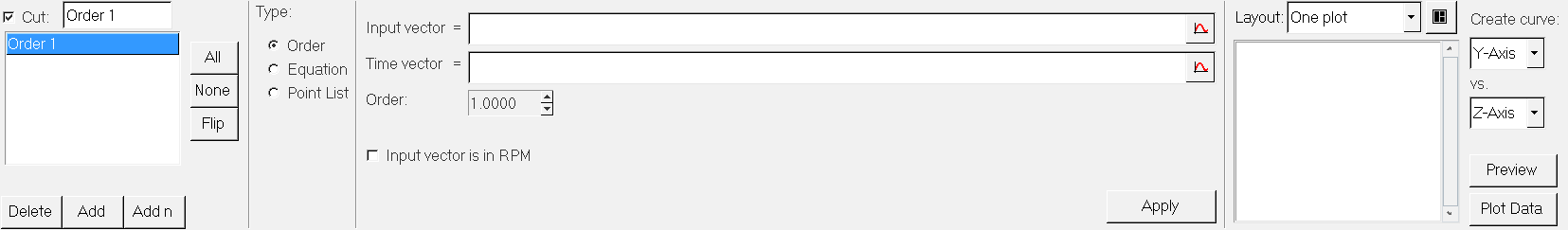
Figure 1.
Open Session File
- From the File menu, click Open.
- Select the file trimmer.mvw, located in the 3dplotting folder, and click Open.
- Click Close on the message log that appears.
-
Click on the Add Page icon,
 , to add a page.
, to add a page.
- From the Select Application menu, select HyperGraph 3D.
Create a Frequency versus Time Waterfall Plot
-
Click the Waterfall icon,
 , on the toolbar to enter the panel.
, on the toolbar to enter the panel.
- Verify that Frequency and Time are the options set under Plot Type:.
-
Click the curve selection icon,
 , in the Response Field for Data Curves:.
, in the Response Field for Data Curves:.
- Choose the Force vs Time – Raw curve.
- Click Select.
- Verify that the curve referenced under Response is p1w2c1.
- Enter 100 for Number under Waterfall Slices.
- Check the Contour waterfall option.
- Click Apply.
 .
.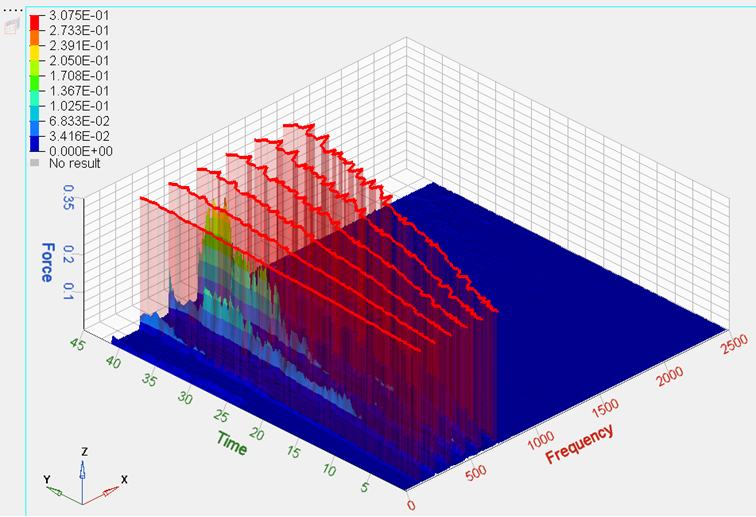
 , from the layout options in the Data Query panel.
, from the layout options in the Data Query panel.