Work with Compared Results
-
After comparing the requests using the Compare Time History tool, the requests
violating the threshold limit are displayed in the Comparison Results
Tree.
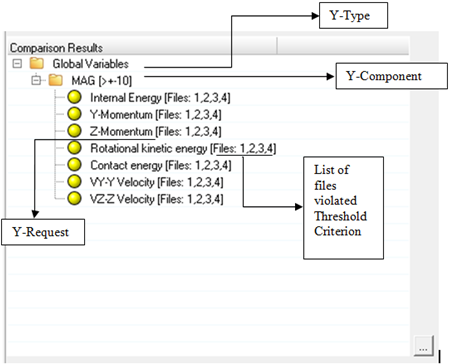
Figure 1. -
Right-click on the compared results to display the context-sensitive
menu.
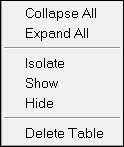
Figure 2.- Collapse All
- Click to collapse the tree and display the main-parent items only.
- Expand All
- Click to expand all items and view the hierarchy.
- Isolate
- Depending on display option chosen for HyperGraph, HyperView and HyperMesh, selected items (result requests) are isolated on the graphics.
- Show
- Depending on the display option chosen for HyperGraph, HyperView and HyperMesh, selected items (result requests) are displayed on the graphics.
- Hide
- Depending on the display option chosen for HyperGraph, HyperView and HyperMesh, selected items (result requests) are hidden on the graphics.
- Delete Table
- Click to delete all the data in the table. The tree will be empty.