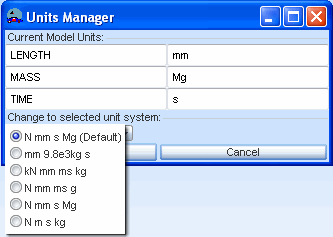Units Manager |

|

|

|

|
|
Units Manager |

|

|

|

|
You can also choose the units environment when working within HyperCrash using the Units Manager:
From the Model menu, choose Units Manager. A menu will appear with the current units system displayed, with a pull-down menu allowing you to select the desired units system. See the following image.
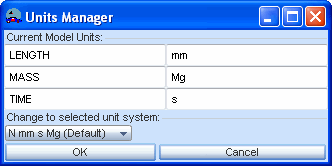
HyperCrash does not convert units itself, but it ensures consistency of the units system input by you.
It is important to choose the correct units environment before working on a model in HyperCrash. When a units environment has been chosen for a model, only the databases within that particular units environment will be available to you for the model.