Statistic |

|

|

|

|
|
Statistic |

|

|

|

|
The Statistic menu allows you to view the total number of elements and nodes in the model. You can view elements as sorted into 1D, 2D, and 3D elements. Information about all other entities, such as bricks, shells, and parts is also displayed, along with the number of each type of entity.
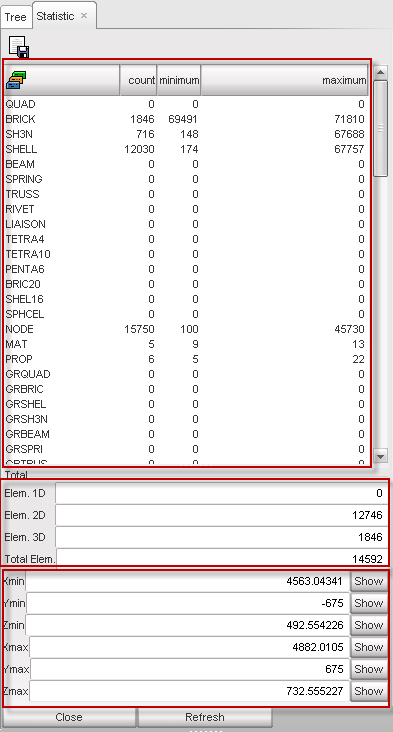
| 1. | Click the Export data to file icon |
A Select file for write window appears.
| 2. | Select a location and a enter a name for the file. |
| 3. | Click OK to save the text file; or |
Click Cancel to cancel the export.
The upper part of the window displays all existing entities in the model.
Click the column header to sort the entities numerically or alphabetically.
The middle part of the window displays:
| • | the total number of 1D elements |
| • | the total number of 2D elements |
| • | the total number of 3D elements |
| • | the total number of elements in the model |
The lower part of the window displays the X, Y, and Z minimum and maximum coordinates of the model.
| • | Click Show. A red point indicates the position of a minimum or maximum coordinate. |
| • | Click Refresh to update all the values. |
| • | Click Close to close this menu. |