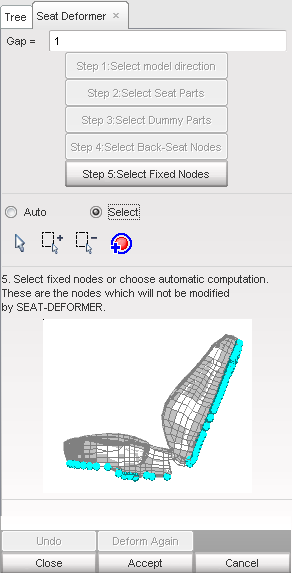| 1. | Click the Select radio button and select the fixed nodes using the following tools: |
| • | Click  and pick nodes in the graphic window. and pick nodes in the graphic window. |
| • | Click  to add nodes by box selection. to add nodes by box selection. |
| • | Click  to remove nodes by box selection. to remove nodes by box selection. |
| • | Click  to select all nodes of the previous seat cushion selection. to select all nodes of the previous seat cushion selection. |
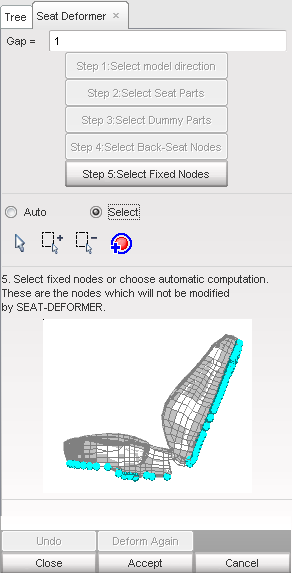
| 2. | Click Accept to start the seat deformation. |
or
Click Undo to cancel the seat deformation and retrieve the initial shape.
or
Click Deform Again to restart the seat deformation.
The distance value (gap) between the dummy and the seat cushion can be changed any time.
| • | Click Cancel to cancel the seat deformation process. |
| • | Click Close to close the seat deformer page. |
Go to
Seat Deformer