Dependent Handles
Handle can be made dependent on one or more other handles, and then those handles can be made dependent on one or more other handles, and so on.
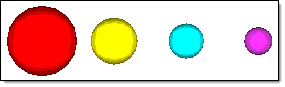
Figure 1. Global Handles. Independent (red) and dependent (yellow, cyan, and violet).
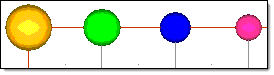
Figure 2. Local Handles. Independent (orange) and dependent (green, blue, and pink).
- A handle that is dependent on another handle inherits the movements applied to the higher level handle.
- If a handle is dependent on only one other handle, it inherits the full movement of the higher level handle.
- If a handle is dependent on more than one handle, it will inherit a percentage of the movements applied to each higher level handle. The percentage is based on the distance between the dependent and independent handles.
- A handle may be dependent on any number of handles, but dependency loops are not allowed.
- A dependent handle can be moved independently of the handles on which it is dependent. This means that movements applied to the dependent handle are not applied to the independent handles. This allows you to add the movements of dependent and independent handles in a logical manner.
- In the hierarchical method, all local handles are dependent on global handles. These dependencies are calculated internally and cannot be modified manually, biasing will affect them.
- Transparent control of domain edges and faces
- You can create a dependent handle on an edge domain that is dependent on the handles at the ends of the domain. When the dependent handle is moved, the shape of the edge can be changed. When the handle at either end of the edge domain is moved, the dependent handle moves along as if it was not there. This allows you to combine the changes easily without having to apply separate perturbations for all of the handles.
- Grouping features together to move as a unit
- You can make all the handles at one cross section of a beam dependent on a single handle. This allows you to move an entire cross section while only having to select one handle.
- Linking several domains together
- You can make all of the handles within several domains dependent on a few at the corners of the domain. This allows you to stretch all of the domains uniformly by moving the independent handles, in essence, performing localized "global" morphing.
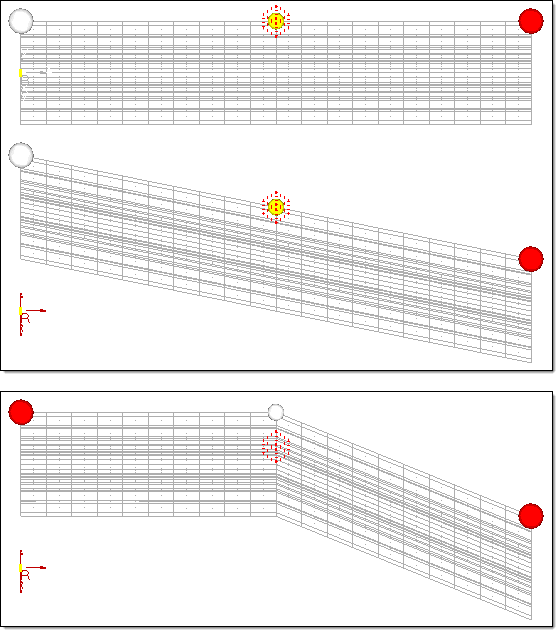
Figure 3. Dependencies. The center global handle is dependent on the two outer global handles. When the highlighted handle on the left is moved (center frame), the center handle follows along. In the lower frame, the center handle is moved independently.
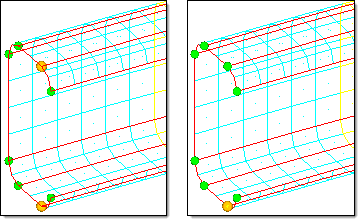
Figure 4. Dependencies. In the model on the left, the three green handles on the top are dependent on the orange handle on the top. The bottom has similar dependencies. The top and bottom halves of the cross sections are controlled by just two handles. In the model on the right, all of the green handles are dependent on the orange handle. The entire cross section is controlled by one handle. Note that the dependencies can extend beyond the 2D domain boundaries.
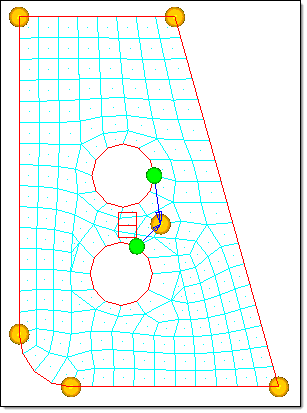
Figure 5. Dependencies. An independent handle was created between the two holes and the handles governing the positions of the holes are made dependent on it. When the independent handle is moved, both holes move with it. Also, each hole can be positioned separately by moving the dependent handle associated with it.
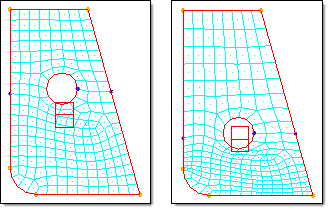
Figure 6. Dependencies used to Reduce Mesh Distortion. Two dependent handles were created on the edges of the part near the center hole. The dependent handles were constrained along vectors parallel to the sides of the part. When the handle at the hole is moved downward, the dependent handles follow and reduce mesh distortion by spreading the morph across the entire part instead of only around the hole.