Section Cut
Evaluate sectional properties from a section cut on both 1D and 2D elements.
From the menu bar, click .
- Area moments of inertia
- Flexural stiffness
- Torsional stiffness
- Neutral axis position
The tool can create multiple sections at a time and hence generate beam linking each section.
| Option | Values | Description | Result |
|---|---|---|---|
| Section method | By Plane Auto |
Define how sections are defined. | If Auto, all section options are disabled except Number of cuts. |
| Section system | Global Local |
Define which system section's normal is defined. | If local, a system selector is activated. |
| Section normal | Normal axis Reverse normal Global vertical axis |
Define section cut normal axis. Global vertical axis is projected on plane to define the local vertical axis. | Defines section plane and local axis. |
| Section location | Offset from origin Nodes/points |
Define section's base:
|
Ends section definition. |
| Elements to include | Element selector | Select elements to include in section cut. | Defaults to displayed elements if no selection. |
| Calculate inertia | Neutral axis Centroid Base point |
Position where area moments of inertia are reported. | Centroid is geometric barycenter while neutral axis is calculated as weighted average center. |
| Include shells | True/false Use offset |
Consider shell elems from selection. Consider or not offset on shells. | Shells are supposed to be perpendicular to section. Intersection is then a rectangle with height equal to thickness. |
| Include beams | True/false Use offset |
Consider beam elems from selection. Condsider or not beam offset. | Consider contribution of beam sections to total area and MoI. |
| Include rods | True/false | Consider rod elems from selection. | Rod elements contribute only to total area. |
| Create element set | True/false | Generate a set of elements intersected by the section. | One entity set per section. Can be viewed in Review mode. |
| Create section cut data | True/false Detail data |
Generate a table with all sectional properties per section. | One table entity where each row is a section. Columns are sectional property attributes. This table is used in review mode. |
| Create node | True/false Centroid Neutral axis Both |
Create a node at the section's center or neutral axis or at both locations. | Node(s) created at each section. |
| Create beamsection | True/false Keep lines |
Create a beamsection from shell intersection only. Keep or delete lines created at plane intersection with shells. | One beamsection per section. Lines in either current or new components. |
| Create beam | True/false Centroid Neutral axis |
Creates a beam element between two successive sections. | 1D beams with property assigned. |
Expected Results
In the example below a fuselage is cut using eight nodes sampled along the x axis. Beam elements were created at centroid (in a new component) and beamsections where generated while keeping lines. The result after clicking Apply is shown in the image below.
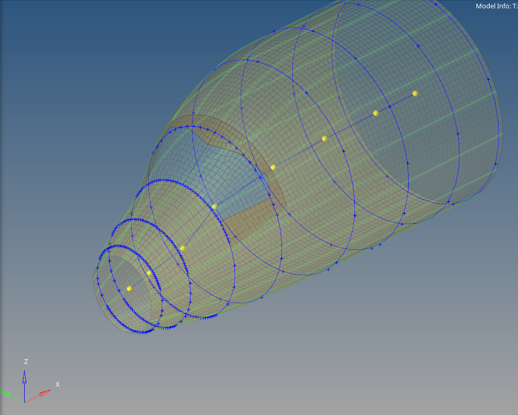
Figure 1. . Section cuts and beam created
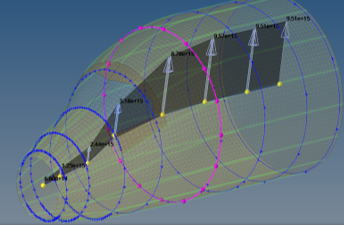
Figure 2. . Review sectional properties