Create 0D Elements Between Connected Nodes
- From the menu bar, click Aerospace > Connections > Zero Length Elements.
- Select the nodes to be disconnected.
-
Click Create Between Connected.
The nodes are disconnected and the elements are created.
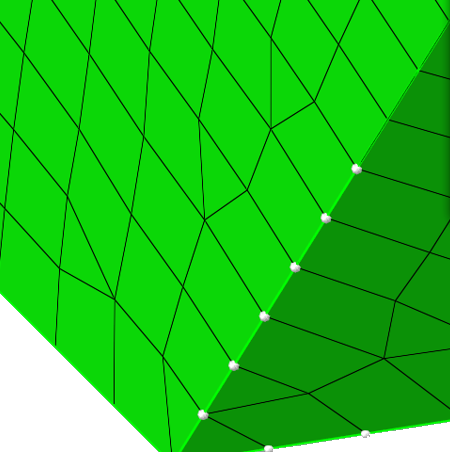
Figure 1. Select Connected Nodes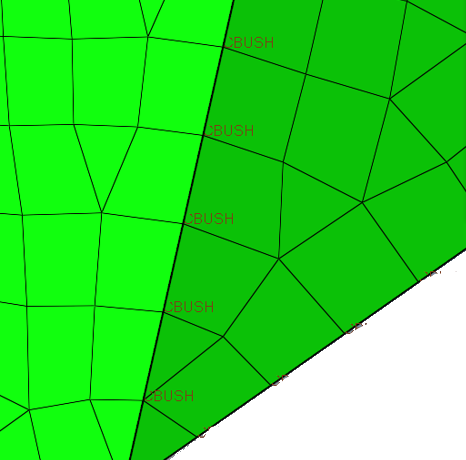
Figure 2. Elements Created Between Connected Nodes After Disconnecting