Specifying the Cluster Options
For the remote cluster, you can specify the specific job queue that is to be used and set up email notifications when the job starts or completes.
-
Under Batch options, specify the following:
- In the Maximum RAM per process field, enter the maximum number of RAM allocated on the cluster machine.
- In the Maximum wallclock time field, enter the maximum allocated time to simulate on the cluster machine.
- [Optional] In the Queue field, specify the job queue.
-
[Optional] Under Notifications, specify the
following:
- To receive email notifications when the job starts and completes, select the Send job status information check box.
- In the Email address field, specify the email address for the notifications.
-
Under Notifications events, select one or more
of the following options:
- Start
- Abort
- End
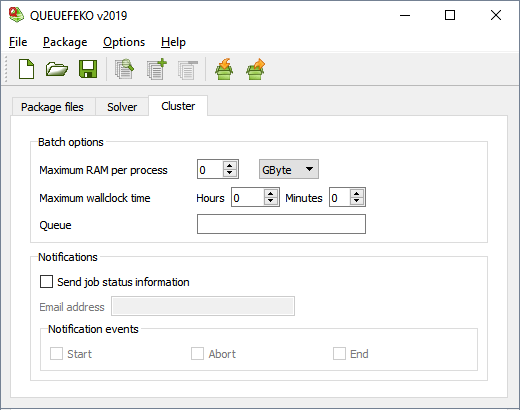
Figure 1. The Cluster component dialog.