Display Settings for Sources and Loads
Show or hide specific types of sources or loads in the 3D view. A source type can be displayed while also coloured and scaled according to magnitude.
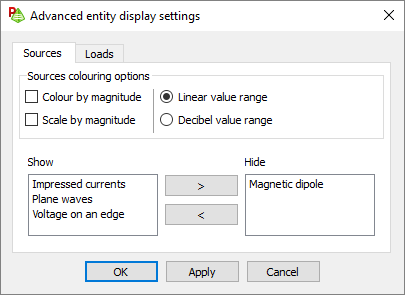
Figure 1. The Advanced entity display settings dialog.
You can use the Show and Hide panels to show or hide sources and loads selectively. Additional options for sources are Colour by magnitude and Scale by magnitude. These options are often used in conjunction with aperture sources, electric dipoles, magnetic dipoles and impressed currents.