QU Card
This card creates a dielectric or magnetic cuboid, meshed into smaller cuboidal volume elements, for solving with the volume equivalence principle in the MoM.
On the Construct tab, in the Volumes group,
click the ![]() Cuboid icon. From the drop-down list, click the
Cuboid icon. From the drop-down list, click the ![]() Cuboid (QU) icon.
Cuboid (QU) icon.
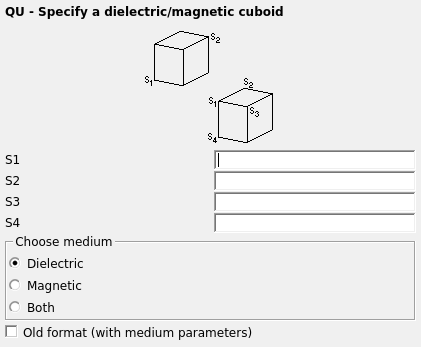
Figure 1. The QU - Specify a dielectric/magnetic cuboid dialog.
The mesh size is set with the IP card and the medium, specified with the ME card, is used for all meshed cuboidal elements.

Figure 2. Sketch illustrating the use of the QU card.
Parameters:
- S1
- First corner of the cuboid.
- S2
- Opposite corner of the cuboid if aligned with the principal planes, otherwise one of the corners adjacent to the first corner.
- S3
- Optional third corner of the cuboid, adjacent to the first.
- S4
- Optional fourth corner of the cuboid, adjacent to the first.
- Choose the medium
- Select here whether the cuboid is Dielectric or Magnetic or Both (this is always with respect to the environment, if the relative permittivity of the cuboid material differs from the environment, then this is a dielectric cuboid).
- Old format (with medium parameters)
- The old card format specified the material parameters directly at the QU card. This
format is retained for backwards compatibility purposes. Note: It is not recommended to use the old card format for new models.The current format requires that, prior to the QU card, the DI card is used to define the material parameters and the ME card is used to specify the type of tetrahedra. When checking this option, the panel layout will change to the old format (depending on the selection whether dielectric or magnetic cuboid) so that the material parameters can be entered. Feko then uses a compatibility mode and creates artificial media with names QU_MED_xx where “xx” is an index. When working on old models and pressing F1 in EDITFEKO on an existing QU card, the old format dialog will be opened automatically.
Example of QU card usage
The dielectric cuboid (mesh of cuboids) shown below is generated with a QU card.

Figure 3. Example of a dielectric cuboid (mesh of cuboids) created with the QU card.