HC Card
The HC card creates a cylinder with a hyperbolic border.
On the Construct tab, in the Surfaces group,
click the ![]() Hyperbolic cylinder (HC) icon.
Hyperbolic cylinder (HC) icon.
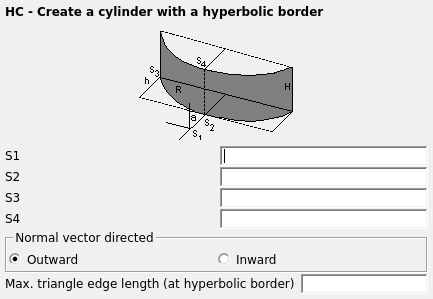
Figure 1. The HC - Create a cylinder with a hyperbolic border dialog.
Parameters:
- S1
- The origin (where the asymptotes intersect) of the hyperbolic border.
- S2
- The pole of the hyperbolic border.
- S3
- The point where the hyperbolic arc and the straight edge intersect.
- S4
- The pole of the hyperbolic border at the opposite edge of the cylinder.
- Normal vector directed
- The normal vectors is directed inward or outward.
- Max. triangle edge length (at hyperbolic border)
- The maximum edge length on the hyperbolic border.
Example of HC card usage
The cylinder with a hyperbolic border shown in Figure 2 is created using the HC card.
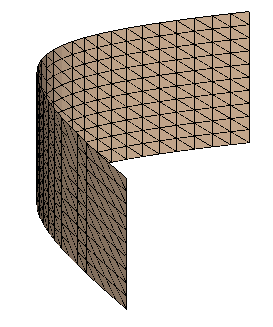
Figure 2. Example of a cylinder with a hyperbolic border created with the HC card.