Comparison of Predictions
Predicted result values can be compared to measured data with ProMan. First step is that the measurement data has to be imported into a result file of the corresponding simulation project. As a result, measurement data of the same type as the prediction data should be available in an ASCII file with tabular arranged values. The imported values can be modified in case of known measurement errors or for places which are not modeled correctly in the simulation database (for example, under bridges). After the import of the measurement data is finished, the resulting file should be saved to disk for further usage.
To do a comparison between predicted results and the corresponding measurement values, you can subtract the measured values from the predicted ones. Click after the prediction result was opened and select the result file which contains the imported measurement data. ProMan will then show a new result file with the difference between simulation and measurement.
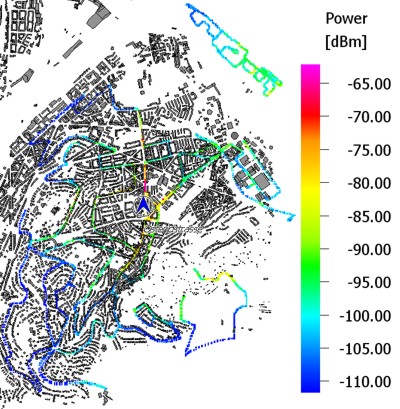
Figure 1. Imported values along a measurement route in an urban environment.
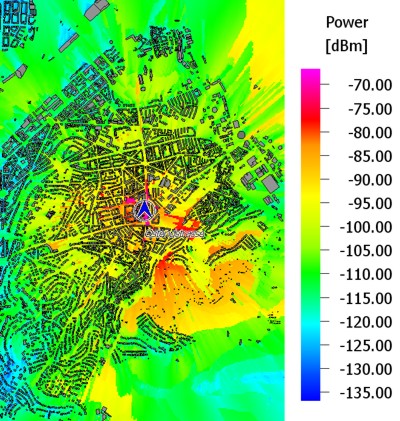
Figure 2. Example of a prediction result.
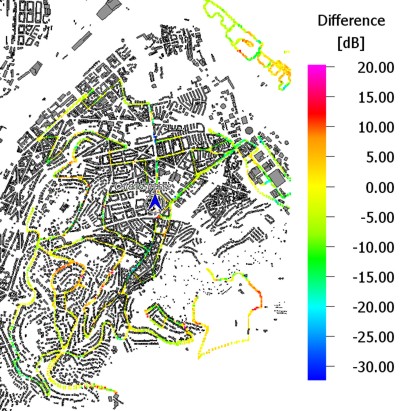
Figure 3. Difference between predicted and measured power values.
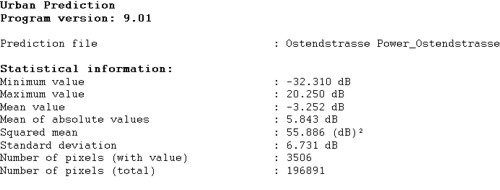
Figure 4. Information page containing further statistics.