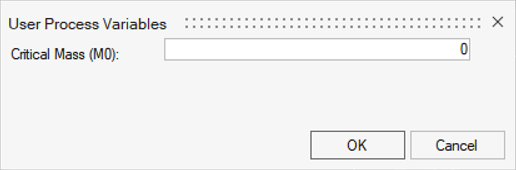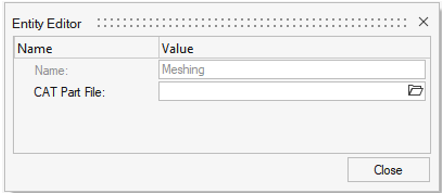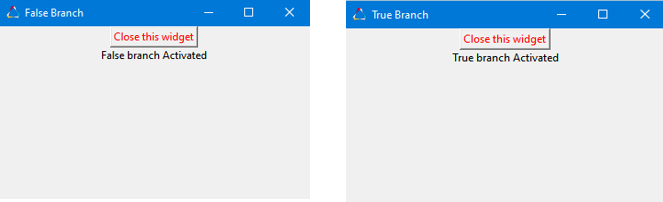If Example
Process IF programming conditional statement.
Pulse can now process conditional statements and decide the next steps. An if statement is a programming conditional statement and if proved true, it performs a function or displays information.
| Application | Path | Arguments |
|---|---|---|
| SimLab | C:/Program Files/Altair/2021.2/SimLab2021/SimLab.bat | |
| Python | C:/Program Files/Altair/2021.2/common/python/python3.5/win64/python.exe | $SCRIPTNAME |