Deleting a Visualization
Deleting Visualizations
-
Click on the top section of the visualization.
-
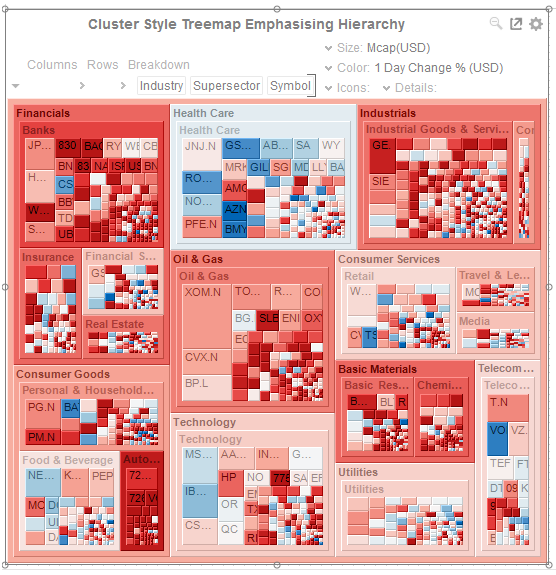
-
The Panopticon Designer (Desktop)
toolbar includes the Delete  icon.
icon.
-

-
Click
the Delete icon
or press the Delete
key on
your keyboard .
A
confirmation message displyays.
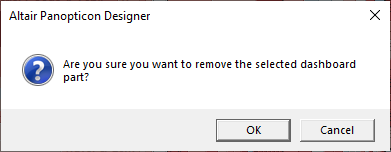
-
Click
OK.