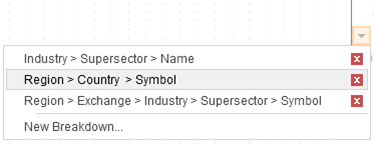Adding Breakdowns
It is quite common for data visualizations to be set up using a hierarchical data structure. You can use Panopticon Designer (Desktop) to aggregate data on the fly within the hierarchy as needed.
To change the breakdown, click the down arrow and pick from the available list.
Adding Breakdowns
-
Add a breakdown by clicking on the drop-down button to the leftmost side of the existing breakdown.
-
Select New Breakdown.
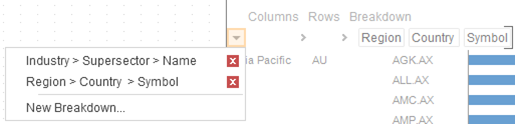
The breakdown is then displayed as empty.
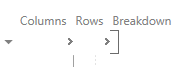
-
Drag a new set of text columns from the Design Toolbox into the breakdown.
You can have as many levels in the breakdown as you like, although best practice is to limit the hierarchy to five or fewer levels.
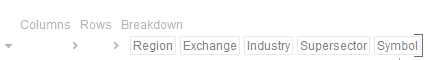
-
Click the drop-down button to select from the list of available breakdowns.