Geometry Parameters
User functions that return a double value can be used in the definition of geometrical parameters.
Click on Geometry - Parameters - Define Parameters menu. Remember that an user function file with the considered functions is required for this example, as mentioned in the introduction section.
Create the three parameters that are shown in next figure. Note that it is only an training example without further purposes, as the random (and then the y) parameters depend on the randomValue(), so its values will be different whenever the simulation step changes.
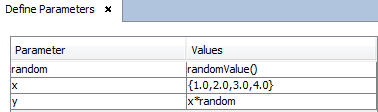
Figure 1. Using user functions in the Define Parameters panel
Then, the defined parameters may be used for any geometrical operation. In the below figure, a line with variable end-point has been created.
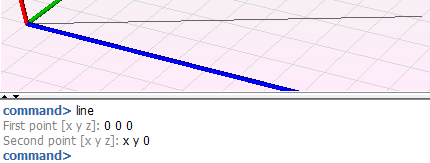
Figure 2. Line with random end point