DIA Files
In this menu we can see a set of options used to feed an antenna with the data represented in the table below.
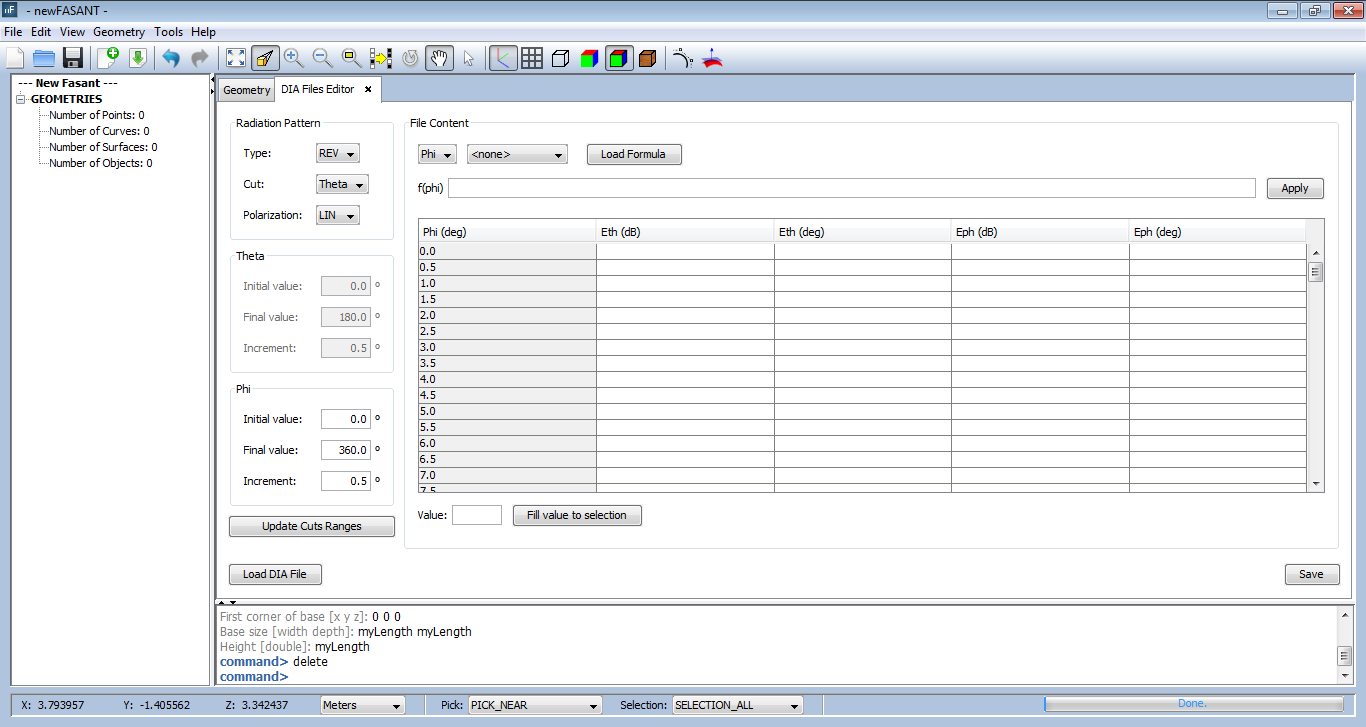
Figure 1. DIA Files Editor
The radiation pattern section defines the three types that can be chosen and, depending on each one, a different table is then displayed REV, RV2 and 3DE. The general features of each one of these options are explained below:
Radiation pattern: In this section we can see three options the type of radiation (mentioned above), angular range to be considered, only visible in REV type, and Polarization, to indicate a linear or circular polarization.
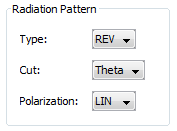
Figure 2. Radiation Pattern
Theta and Phi sections used to mark the initial and final values in degrees that define the angular sweeps.
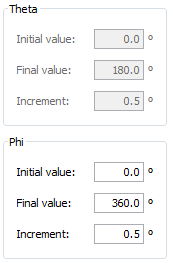
Figure 3. Theta and Phi Menu
File Content In this section the user can select an operation and load in the formula using the button Load Formula, and introduce a customized mathematical formula. To do this the Theta o Phi variables are required, as well as the operation, shown in the drop down menu.
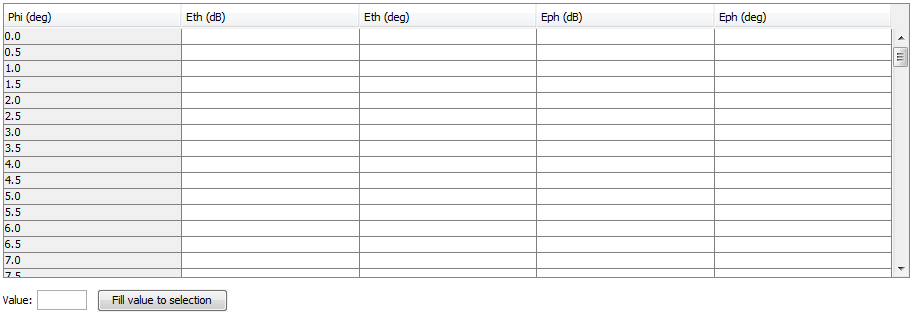
Figure 4. File Content
- Operations of File Content operations available to be applied to a given formula are as follows
-
- abs
- (absolute value)
- acos
- (arccosine)
- acosr
- (arccosine in radians)
- asin
- (arcsine)
- asinr
- (arcsine in radians)
- atan
- (arctangent)
- atanr
- (arctangent in radians)
- ceil
- cos
- (cosine)
- cosr
- (cosine in radians)
- deg
- (value in degrees with a circumference of 360 parts)
- exp
- (elevate a number to an exponent)
- floor
- ln
- (natural logarithm)
- log
- (logarithm with the introduced base)
- log10
- (logarithm in 10 base)
- max
- (maximum)
- min
- (minimum)
- mod
- (module)
- pow
- (to raise a number to the power)
- rad
- (value in degrees with a circumference of 360 parts)
- random
- (random value)
- round
- (round up of value)
- sin
- (sine)
- sinr
- (sine in radians)
- sqrt
- (square root of value)
- tan
- (tangent)
- tanr
- (tangent in radians)
After creating the formula, the user needs to select the cells in the table where the formula is going to be applied and press Apply.
To insert multiple values in the table, insert the number in Value and select the required cells and then press Fill value to selection.
In order to reset the initial values, press Update Cut Ranges.
Finally to save the data calculated using the formula, press Save or load previous data with the button Load DIA File.
After seen the basics, let us overview each type options:
REV The user can select Phi degrees on Radiation pattern and the table will include the following information:
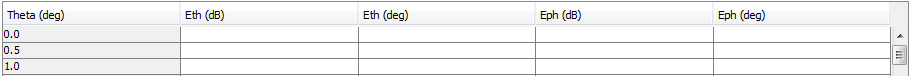
Figure 5. REV File Content
The attribute Theta describes the angle in degrees, Etheta (dB) and EPhi (dB) describe the module and Etheta(deg) and EPhi(deg) the phase values.
RV2 With this option it is not possible to select Phi degrees on Radiation pattern. In this case the table will contain the following information:
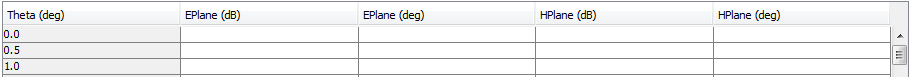
Figure 6. RV2 File Content
In this case the field is expressed in the E-plane components and the H-plane components (module in dB and phase in degrees), instead of using the theta and phi components as in the previous case.
3DE With this option it is not possible to select Phi degrees on Radiation pattern. In this case the table will contain the following information:
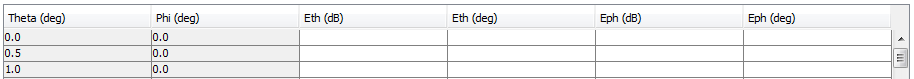
Figure 7. 3DE File Content
The table values in this case are the same as those shown for the REV option. In this case the full pattern is provided and no revolution condition is assumed.