File Examples
How to create a Pattern File step by step
This part explains, step by step, how to create a Pattern File, in the case a 3DE Linear file with a sweep on theta from 0º to 180º on steps of 45º and a sweep on phi from 0º to 360º with steps of 45º.For real cases increment value is recommended to be a lower value e.g. 1º.
For field amplitude values, (dB) columns, the function will be 20*log10(pow(cosd(Theta/2.),4)) for 'Eth' column and 20*log10(pow(cosd(Theta/2.),3)) for 'Eph' column. For field phase values, (deg) columns of the two components, the value will be 0.0.
Step 1: Select Radiation Pattern Type with the combo box named 'type'. For the case, select '3DE' option.
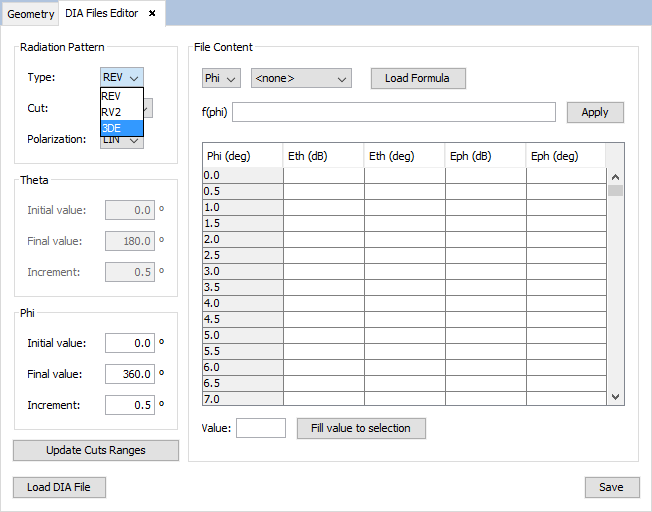
After the selection, the table contents changes to 3DE type contents. This option disables 'Cut' option because the sweep will be on the two coordinates.
Step 2: Select Radiation Pattern Polarization with the combo box named 'Polarization'. Select 'LIN' option in the list to generate a linear polarized pattern.
Step 3: Set Theta and Phi sweep. Introduce the initial, final and increment per step values to define the sweep. For the case Theta starts on 0º and goes to 180º with an increment of 45º. Phi starts on 0º and goes to 360º with an increment of 45º. Then click on ' Update Cuts Ranges' button to update Theta and Phi columns of the table.
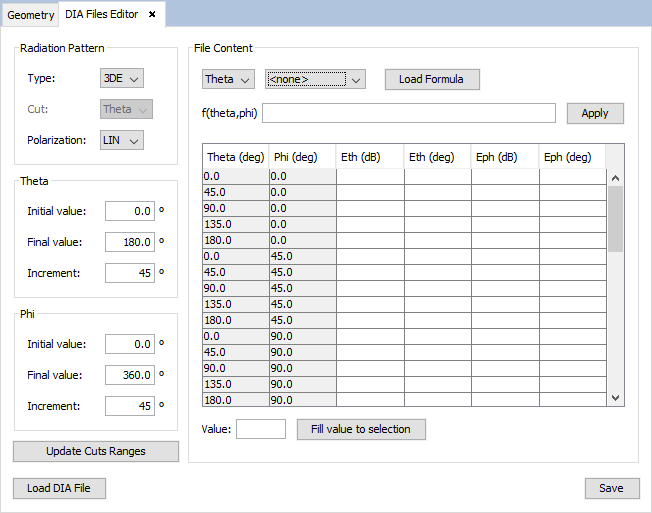
Step 4: Set Etheta Field amplitude values (Eth (dB) column). To do this, is necessary to introduce the formula on the text field named ' f(theta,Phi)' using the combo boxes of parameters and functions at the top of the ' File Content' panel, and the ' Load Formula' button to load the selected formula on the text field. Is possible to hand write the functions on the text field. When the formula will be completed is necessary to select the cells to assign the values. In the case select first cell on the third column and with 'Mayus.' key pressed select the last cell of the same column to select all the column cells. Then click on ' Apply' button.
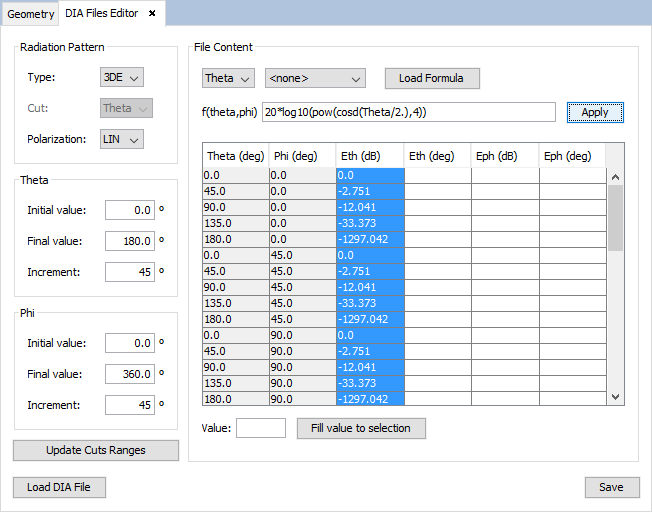
Step 5: Set Etheta Field phase values (Eth (deg) column). To do this, is necessary to introduce the value 0.0 on the text field named 'Value' at the bottom of the ' File Content' panel then select all the cells of the column and click on ' Fill value to selection' button.
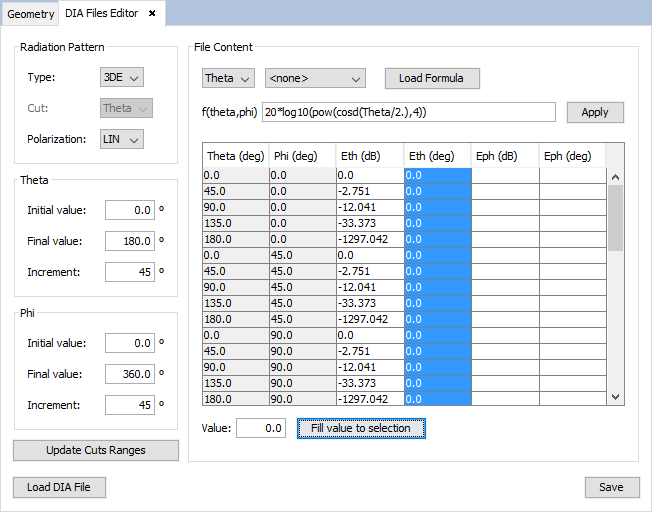
Step 6: Set Ephi Field amplitude values (Eph (dB) column). To do this, repeat 'Step 4' with the formula for 'Eph' component.
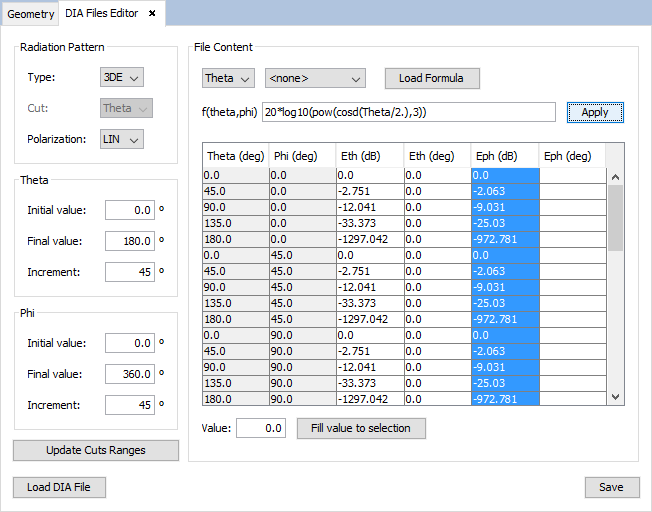
Step 7: Repeat 'Step 5' with the last column to complete the file contents.
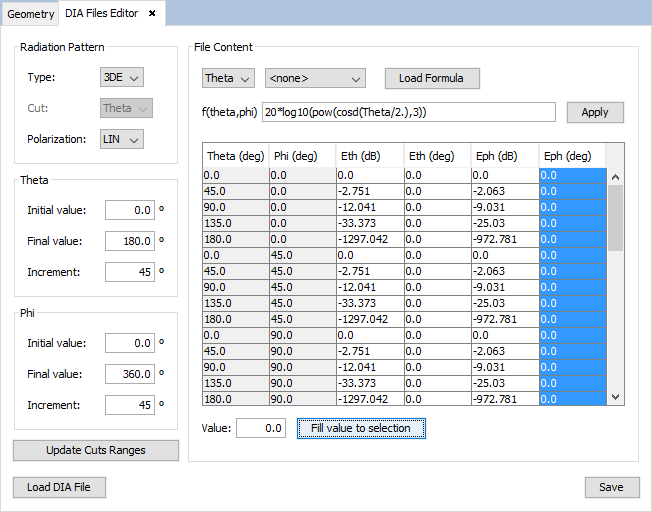
Step 8: Export the table values as a Pattern File, '.dia', file clicking on ' Save' button at the bottom of the ' File Content' panel and selecting the computer directory on the file chooser that appears.
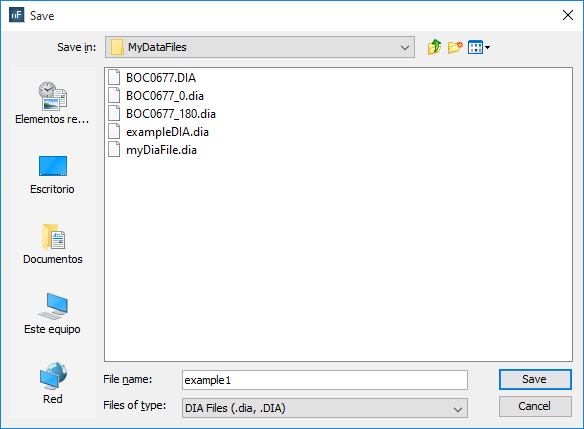
To add more complexity to the files is possible to define more complex formulas to define the values. For example:
Set Etheta amplitude values, 'Eth (dB)'column, to the following formula.
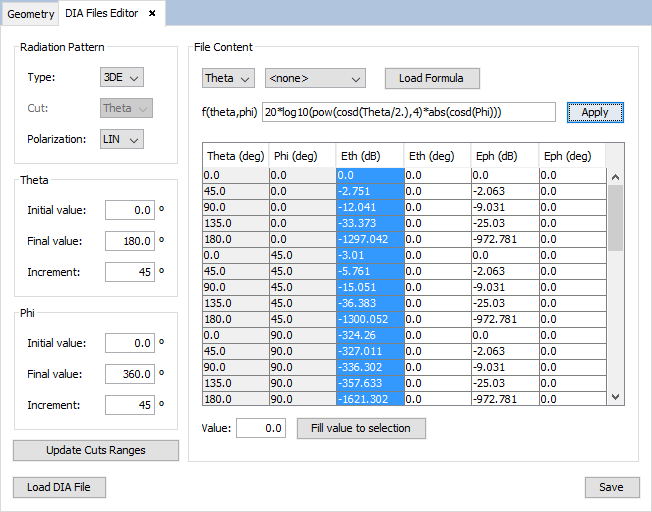
Set Etheta phase values, 'Eth (deg)' column, from phi 135º to the end to 180º value.
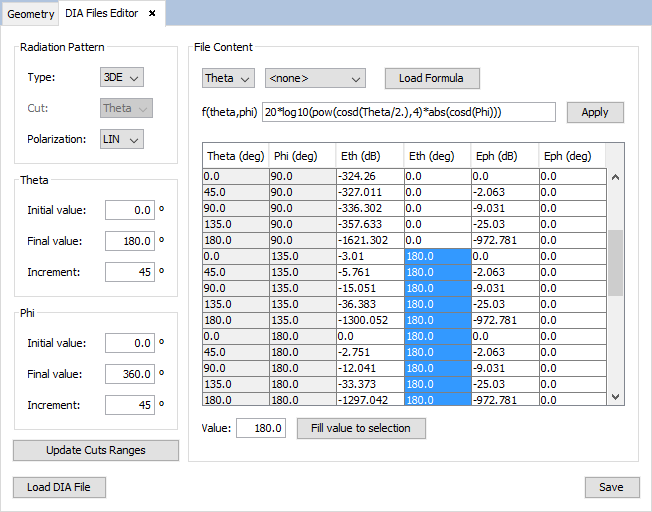
Set Ephi phase values, 'Eph (deg)' column, from phi 180º to the end to 180º value.
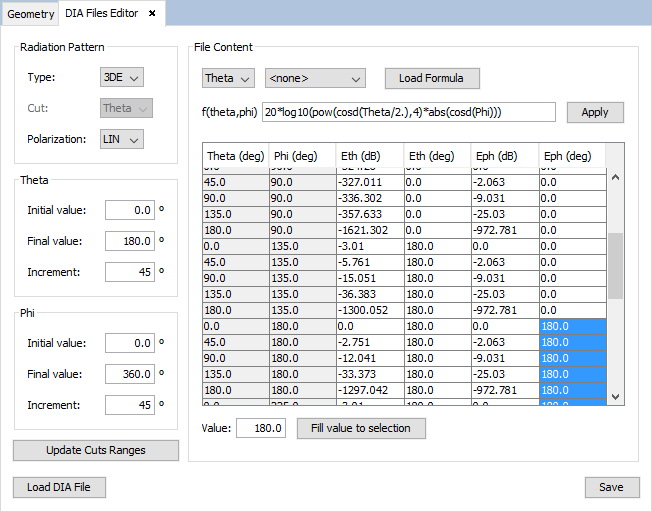
Then, export the file.
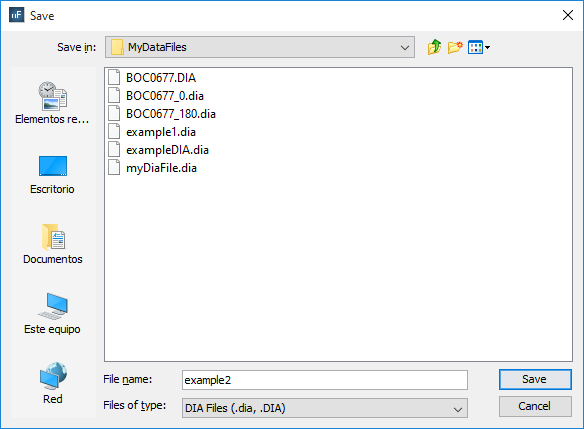
Example 1: ‘boc0677.dia’ file
Some of the contents of the file are omitted for brevity.
NAME (Semi-revolution RV2)
PLANE_C_1.m
8000
Eth
.0 181 1.0 .0 1 .0
.0 .00000 .0 .00000 .180
1.0 .00000 .0 .00000 .180
2.0 .00000 .0 .00000 .180
3.0 .00000 .0 .00000 .180
4.0 .00000 .0 .00000 .180
5.0 -.10000 .0 .00000 .180
6.0 -.10000 .0 -.10000 .180
...
177.0 -22.40000 .0 -20.10000 .180
178.0 -22.40000 .0 -19.90000 .180
179.0 -22.40000 .0 -19.60000 .180
180.0 -22.40000 .0 -19.50000 .180
Example 2 ‘antlin.dia’ file
Some of the contents of the file are omitted for brevity.
HORN KU (GENERIC DIAGRAM 3DE)
TRIDIMENSIONAL.
11.705E09
Eth,Eph
0. 181 1. 0. 72 5.
.00 .00 19.30 11.99 -13.52 16.58
1.00 .00 19.26 10.12 -12.94 12.40
2.00 .00 19.17 8.01 -12.33 11.45
...
178.00 .00 -45.44 152.96 -49.41 69.34
179.00 .00 -46.34 171.15 -44.65 86.60
180.00 .00 -44.81 177.94 -41.65 68.53
.00 5.00 19.28 12.26 -3.96 190.82
1.00 5.00 19.25 10.45 -4.20 189.62
2.00 5.00 19.16 8.45 -4.55 187.06
3.00 5.00 19.03 6.38 -4.83 183.02
...
178.00 355.00 -38.42 115.93 -37.56 293.68
179.00 355.00 -39.74 135.22 -42.42 240.49
180.00 355.00 -38.57 137.33 -46.54 154.71
Example 3 ‘tx.dia’ file
TX REVOLUTION ANTENNA (REV)
Frequency:
3 GHz
PH=0.0
Eth
0.0 19 10 0.0 1 0.0
0 -80.0 0.0
10 -15.2 0.0
20 -9.32 0.0
30 -6.02 0.0
40 -3.84 0.0
50 -2.31 0.0
60 -1.25 0.0
70 -0.54 0.0
80 -0.13 0.0
90 0.0 0.0
100 -0.13 0.0
110 -0.54 0.0
120 -1.25 0.0
130 -2.31 0.0
140 -3.84 0.0
150 -6.02 0.0
160 -9.32 0.0
170 -15.2 0.0
180 -80.0 0.0