Source Coupling
This option allows the user to inspect the coupling values at each step, at a given frequency and a given observation point. The coupling value will be shown next to the "Antenna Set" label in dB.
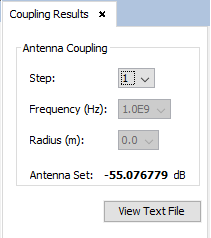
Figure 1. Viewing the source coupling values
Note The step, frequency or observation drop-down lists may appear grayed-out if there is only one available option.
The user may also want to visualize the results in text format. To do so, they need to press the "View Text File" button.