Creeping
If the creeping effect has been selected in the Simulation Parameters Panel, the Creeping parameters option in the Simulation Parameters menu will be available. When this option is selected, the following panel will appear:
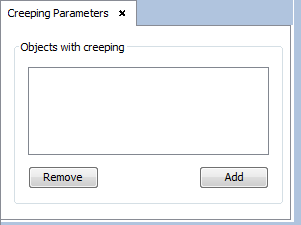
Figure 1. Creeping parameters panel
In this panel, we can add a creeping effect to objects in the geometry. To do this, select an object from the geometry view and press the Add button. The selected object will be added to the list of objects with creeping. It is possible to remove the creeping effect from an object by selecting it from the list and pressing the Remove button.