Use the Plates tool to identify the weld plates.
Note: You must select a workpiece material before identifying the plates.
-
From the Friction Stir Welding ribbon, click the
Plates tool.

-
Select the plates to weld.
You can select the plates one at a time, or you can box select multiple plates
at once.
Note: If you select more than two plates, Inspire Friction Stir Welding only considers the
last two selected.
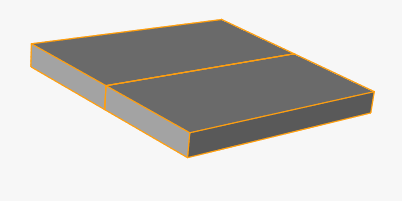
-
In the microdialog that appears, select the material for the plates from the
workpiece materials that you specified using the Materials tool.
-
Right-click and mouse through the check mark to exit, or double-right-click.