Inlet Definitions
Since version 2.03, nanoFluidX has a separate inlets parameter section which allows to define multiple inlets in a single domain, inserting if desired multiple different fluid phases.
inlets
{
inlet
{
inlet_type RECTANGULAR
min_inlet_domain "-0.02 -0.001 -0.02"
max_inlet_domain "0.02 0.001 0.02"
inlet_phase 1
inlet_vel "0.0 -0.05 0.0"
t_damp_inletvel_start 0.0
t_damp_inletvel_end 0.0
surrounding_ghost_cells true
BC_max "OUTLET INLET OUTLET"
BC_min "OUTLET OUTLET OUTLET"
}
inlet
{
inlet_type CIRCULAR
inlet_center "-0.02 -0.001 -0.02"
inlet_radius 0.02
inlet_phase 1
inlet_vel "0.0 -0.05 0.0"
t_damp_inletvel_start 0.0
t_damp_inletvel_end 0.0
surrounding_ghost_cells true
BC_max "OUTLET INLET OUTLET"
BC_min "OUTLET OUTLET OUTLET"
}
}Starting with v2019, nanoFluidX also has an option to specify circular inlets and starting with 2020, you can define arbitrary shape and orientation inlets using the INLET REGION feature.
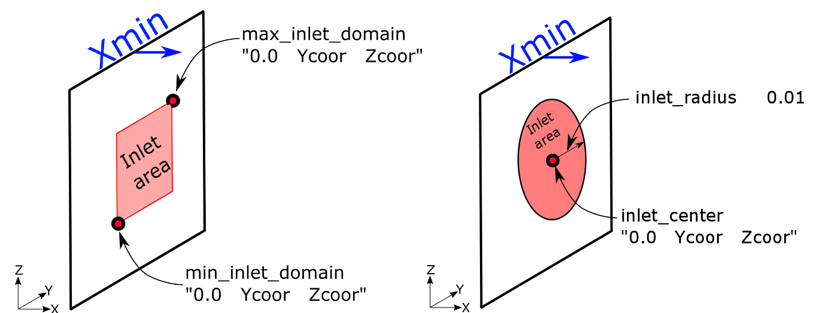
Figure 1. . Definition of an inlet area in the Xmin plane. RECTANGULAR: The two red dots are points that bound the inlet area on the Xmin plane. CIRCULAR: Defining location of the inlet center and its radius unambiguously defines a circular inlet in the Xmin plane. Note that specifying the X-coordinate of the points is meaningless for this plane, as the plane has already been defined.
- inlet_type
- Inlet type.
- min_inlet_domain
- Specifies the starting (minimum) point of the inlet rectangle.
- max_inlet_domain
- Specifies the ending (maximum) point of the inlet rectangle.
- inlet_center
- Specifies the center of the circular inlet.
- inlet_radius
- Scalar value defining the radius of the circular inlet.
- inlet_phase
- Specify the number of the phase that comes through the inlet.
- inlet_vel
- Prescribed inlet velocity.Note: Inlet velocities can be only perpendicular to the specified boundary plane.
- t_damp_inletvel_start
- Begin time for the inlet velocity damping.
- t_damp_inletvel_end
- End time of the damping for the inlet velocity.
- surrounding_ghost_cells
- Creates a layer of ghost particles surrounding the inlet. This is to help potential leaks around the inlet zone, as the additional layer of ghost particles will equalize the pressure of the particles trying to escape through the corners between the geometry and the inlet boundary plane.
- BC_min (Inlet parameters)
- This definition of BC_min serves the sole purpose of defining to which boundary plane does the inlet belong to. All the other possible boundary condition keywords (OPEN / PERIODIC / OUTLET / SIMPLEOUTLET) will be ignored.
- BC_max (Inlet parameters)
- This definition of BC_min serves the sole purpose of defining to which boundary plane does the inlet belong to. All the other possible boundary condition keywords (OPEN / PERIODIC / OUTLET / SIMPLEOUTLET) will be ignored.
This can introduce some confusion into the process, but for practical reasons, and due to the current text-based input, the definition of multiple inlets could not be carried out in a different manner. This implementation of inlets is still active for historical reasons, but is subject to deprecation if INLET_REGIONS is adopted.