Find/Filter
The Find/Filter toolbar contains search options that can be used to locate an entity within the browser's tree structure.
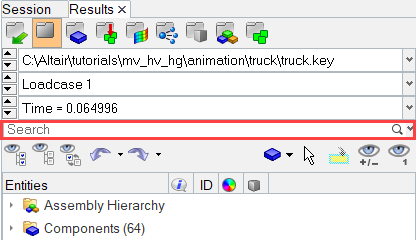
Figure 1.
You can configure the toolbar visibility by using the context menu. Select Configure Browser and go to the Toolbars tab. Toggle on/off the Find/Filter toolbar by clicking the Find/Filter check box.