Solver Cross-Sections
Create solver cross-sections on the seatbelt mesh.
Creating cross-sections allows you to automatically create solver cross-sections at a given distance from the start and end of the seatbelt.
View new features for Engineering Solutions 2021.2.
Engineering Solutions is a modeling and visualization environment for NVH, Squeak and Rattle Director, Crash, CFD, and Aerospace using best-in-class solver technology.
Discover Engineering Solutions functionality with interactive tutorials.
Noise, Vibration and Harshness (NVH) is an important vehicle attribute that directly affects the customer experience.
Use Squeak and Rattle Director tool to create evaluation lines, evaluate them and optimize the interfaces to eliminate squeak and rattle issues.
The Crash application offers a tailored environment in HyperWorks that efficiently steers the Crash CAE specialist in CAE model building, starting from CAD geometry and finishing with a runnable solver deck in Radioss, LS-DYNA and PAM-CRASH 2G.
The Crash menu bar reflects the sequence of operations that you will most likely be following during the building of the Crash model.
The Crash user profile has three pages of panels namely Geom, Mesh and Setup.
Toolbars provide shortcuts to various functionalities that are commonly used in crash modeling for corresponding solvers.
The Model menu is categorized into sections, each focusing on particular aspects/constituents of the crash model building.
Focuses on various connecting options to connect components of the crash model to complete the assembly.
Focuses on various options to manage the mass of individual components as well as complete crash model assembly.
Lists options to setup various boundary conditions to the model.
Lists options for crash safety modeling.
Create and articulate a kinematic mechanism based on FE mesh using the Mechanism Browser.
Position a dummy model using the Dummy Browser.
Use the Seatbelt Browser to create a complete seatbelt system.
Create a complete seatbelt system, with meshed fabric components and solver-related seatbelt features.
Create a seatbelt mesh.
Auto-extraction from the FE model allows for a quick recovery of the seatbelt system without having to recreate the seatbelt.
Create solver seatbelt features using Control Points.
Create solver cross-sections on the seatbelt mesh.
Use the Link Dummy Mechanism to update dummy and seat motion.
Generates a deck for the simulation of the head impact on an instrument panel.
The Pedestrian Impact tool automates the vehicle marking, impactors positioning and the export of solver decks with minimal input, therefore reducing the full process lead time.
Lists shortcuts to macros available that complement the panel options in building the crash model.
Lists various options to define animation and time history outputs in the model for post-processing. Accordingly, they are broadly classified into three sections as Animation, Time History and Checks.
Provides functions to help you morph the shape of a finite element model.
The Vehicle Safety Tools (VST) are a collection of over 200 macros, Templex functions and external functions for use by a vehicle safety engineer.
HyperWorks offers high quality tools for CFD applications enabling the engineer to perform modeling, optimization and post-processing tasks efficiently.
Essential utility tools developed using HyperWorks-Tcl.
Solver interfaces supported in Engineering Solutions.
A solver interface is made up of a template and a FE-input reader.
Support provided by the CAD readers and writers.
Browsers supply a great deal of view-related functionality in Engineering Solutions by listing the parts of a model in a tabular and/or tree-based format, and providing controls inside the table that allow you to alter the display of model parts.
Panels contains pre-processing and post-processing tools.
Create, edit, and cleanup geometry.
Different types of mesh you can create in HyperWorks.
Create connections between parts of your model.
Create, organize and manage parts and subsystems.
Perform automatic checks on CAD models, and identify potential issues with geometry that may slow down the meshing process using the Verification and Comparison tools.
Overview of how to build a finite element model.
Morph the shape of your finite element model.
Setup an Optimization in Engineering Solutions.
Convert finite element models to another solver format.
Study relationships between data vectors in results files.
Learn how to use post-processing functions.
The Crash application offers a tailored environment in HyperWorks that efficiently steers the Crash CAE specialist in CAE model building, starting from CAD geometry and finishing with a runnable solver deck in Radioss, LS-DYNA and PAM-CRASH 2G.
Lists options for crash safety modeling.
Use the Seatbelt Browser to create a complete seatbelt system.
Create solver cross-sections on the seatbelt mesh.
Create solver cross-sections on the seatbelt mesh.
Creating cross-sections allows you to automatically create solver cross-sections at a given distance from the start and end of the seatbelt.
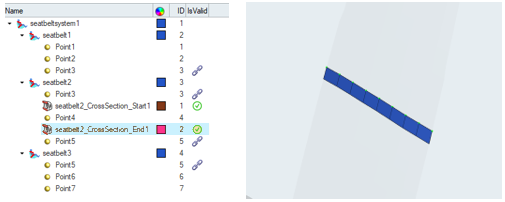
(c) 2021. Altair Engineering Inc. All Rights Reserved.