Postprocessing with forces arrows
Introduction
This section presents the display of the arrows of the forces or of the harmonics, as well as the post processing available from the arrows: animations, instantaneous values and curves. These tools are means of verifying the computation carried out.
- the menu or through the icon

- the menu or through the icon

Display arrows
It is possible to display the following arrows :
- Forces of current step (step selected at the bottom left of the project. The step should be in the computation interval)
- Harmonics of the continuous component of the forces (magnetic transient)
- Harmonics of the forces of the specified rank depending on the phase (magnetic transient)
There are three interesting options:
- Component to display: Resulting / Normal / Tangent
- Type of force to display: forces at nodes / Global forces
- The global forces correspond to the resulting force on each independent part of the support (motor teeth or coils etc.). It is applied on the support part barycentre.
- Display anchor points: yes / no
- It is advised to choose “yes” because this options allows displaying interesting information on the force on the arrow anchor point (see below).
Values and curves associated to the arrows
It is possible to display the instantaneous forces values or the curve of the force depending on time or the curve of the harmonic depending on the frequency, on an arrow anchor point.
The steps to get these information are presented:
- Display the forces or harmonics arrows with the anchor point displaying option set to “yes”
- Select the icon:
![]()
- In order to display the box containing information about the considered anchor point coordinates and the associated forces values:
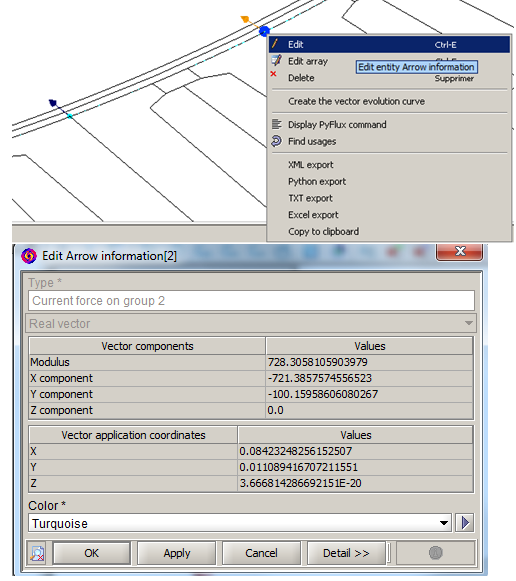
- In order to display the force curve depending on time or the harmonics curve depending on frequency on the arrow anchor point:
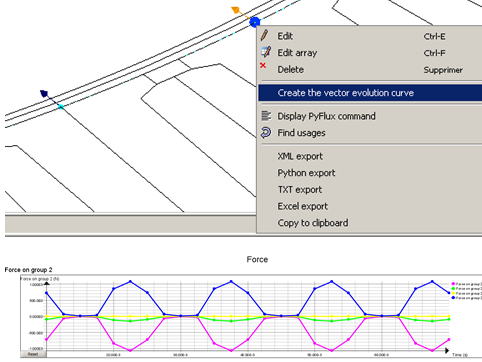
Creation of an animation: Warnings
Starting from the previously created arrows it is possible to generate animations.
Here are some warnings :
- You must choose carefully the time interval of the animation so that it should be included in the time interval of computation associated to the chosen arrows
- The animation doesn't give access to the harmonics arrows depending on the frequency