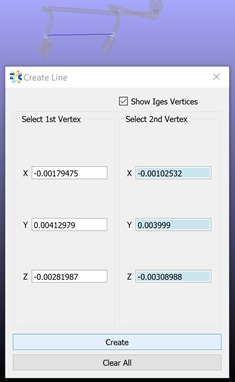Insert:Line
Geometry and IGES Operations
Flow Simulator enables to import CAD geometry, perform couple of basic operations on the geometry and moreover, automatically generate Flow Simulator elements based on the selected faces.
Face Recognition functionality enables users to select faces from their CAD geometry and creates elements automatically and inserts at the selected faces. Moreover, all the geometrical values of diameter, length, angle will be measured and filled in Property Editor automatically. The available elements are Tube, Bend, Junction, and Canonical Transaction.
Load CAD Model
Users can load the CAD models into Flow Simulator through File → Load CAD model. The selectable formats are IGES and STEP (STP), however, if users add vertices and lines on the model, they can only be saved to the CAD data if it is IGES.
Geometry Settings: Insert (Line):
Users are able to insert line on IGES by clicking on the geometry.