Scale Tab
The scale of ProMan's result data can be either discrete with up to 14 margins or continuous. The type of the scale, as well as the thresholds and value ranges, can be specified on the Scale tab of the Local settings dialog.
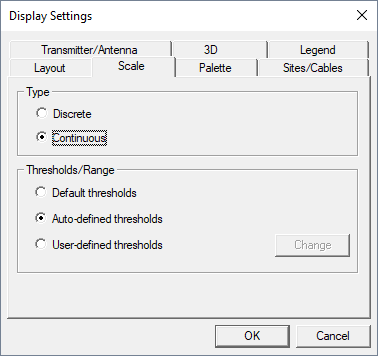
Figure 1. The Display Settings dialog - Scale tab.
- Default thresholds
- Default values depending on the result type will be used.
- Auto-defined thresholds
- The value range of the scale will be set according to the minimum and maximum values of the current result file.
- User-defined thresholds
- Arbitrary specification of the threshold levels. By clicking on the Change button, the following dialog will open.
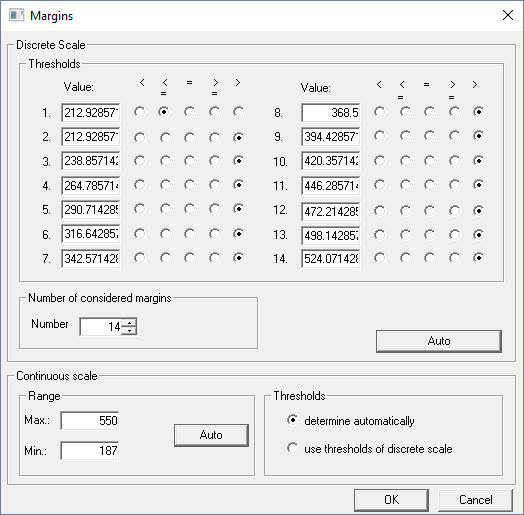
Figure 2. The Margins dialog.
- Discrete Scale
-
- Thresholds
- Up to 14 threshold can be defined with an operator for comparison.
- Number of Considered Margins
- Number of margins that shall be considered for the legend.
- Auto Button
- By pressing the Auto button, the threshold values are specified automatically to cover the whole range of values contained in the result map.
- Continuous Scale
-
- Range
- The user has the possibility to define the minimum and the maximum value of the scale. By default the minimum and maximum value contained in the map are displayed. These default values can be obtained also by pressing the Auto button.
- Thresholds
-
Threshold values of the scale can be determined either automatically depending on the specified range (minimum and maximum value) or the user-defined thresholds of the discrete scale (upper part of the dialog) can be used.
Using the thresholds of the discrete scale can be beneficial if a specific, user-defined value, for example, a certain planning target or minimum requirement, shall be contained explicitly in the scale. The figure below shows an example, where the values have been defined explicitly to visualize the planning target of -93.25 dBm and the corresponding CDF value.
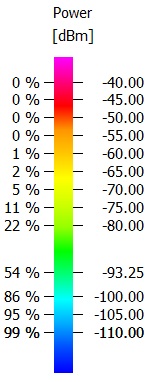
Figure 3. Example of setting threshold values for visualization of the planning target.