Sphere
Create and edit a sphere.
Create a Sphere
Create a sphere.
- On the ribbon, click the Surfaces tab.
-
Click the Sphere icon.
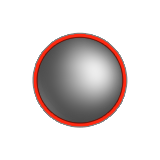
- Drag to define the diameter.
- Right-click and mouse through the check mark to exit, or double-right-click.
Edit a Sphere
Resize the sphere or change the sweep angle.
Manipulate the Shape of a Sphere
Select a degree option and then reposition or change the number of the control points in order to manipulate the shape of a sphere.
If you want to manipulate the shape, select one of the degree options. For example, if you created a sphere, you can move the control points to turn it into a pear.
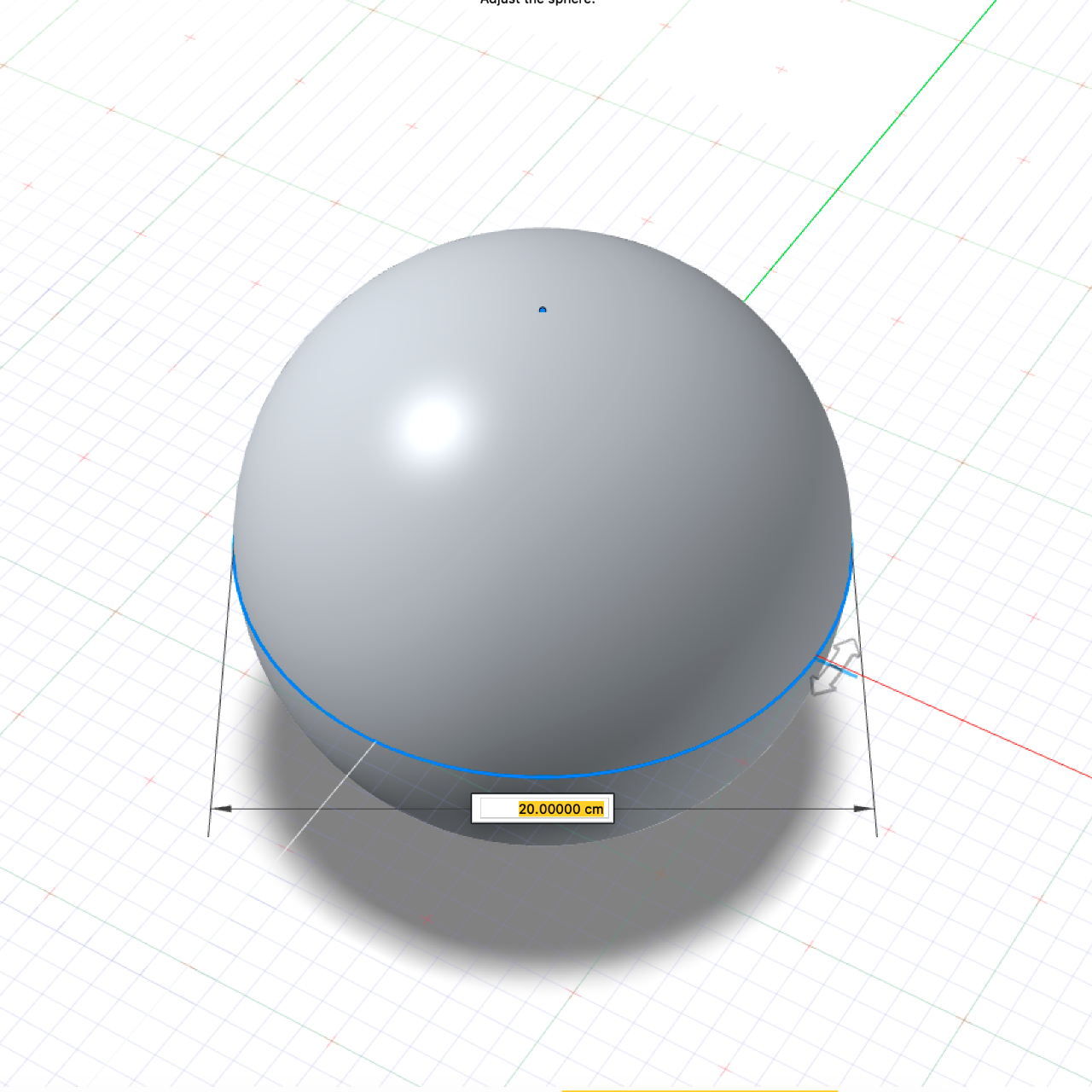
Figure 1. Exact
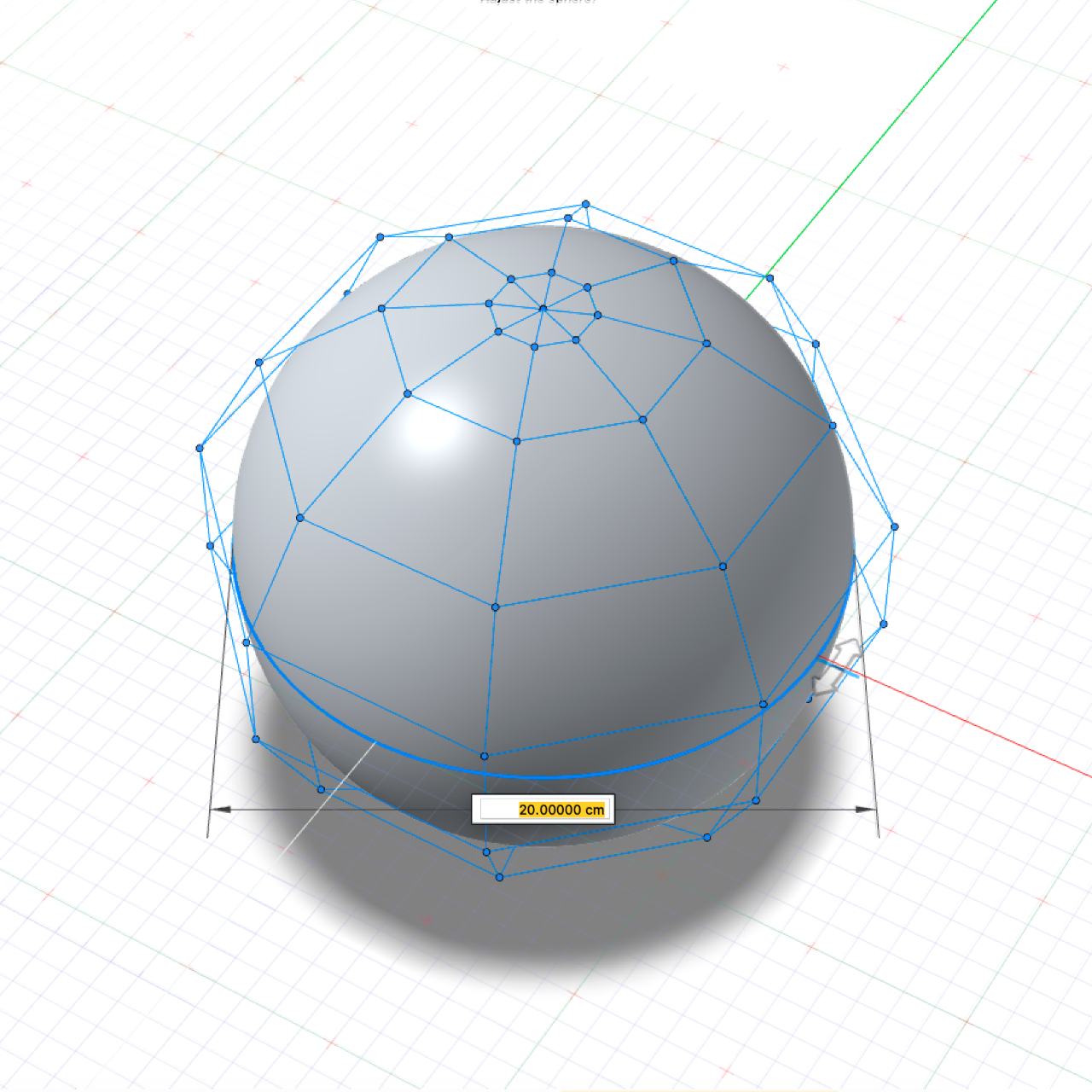
Figure 2. Degree 3